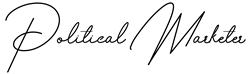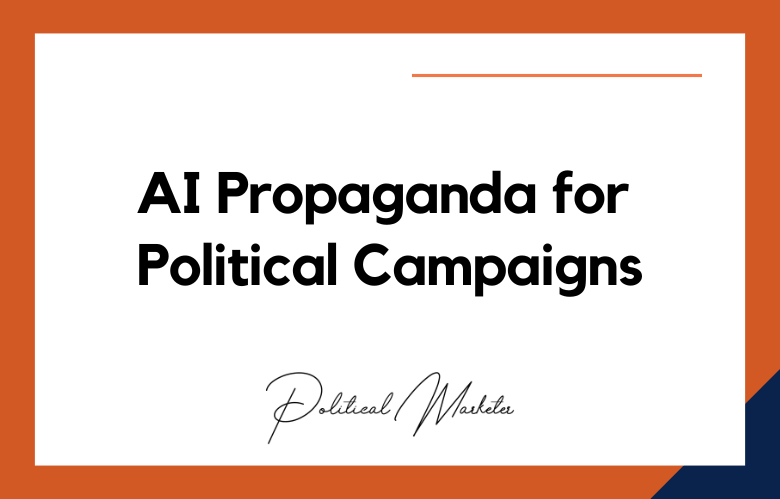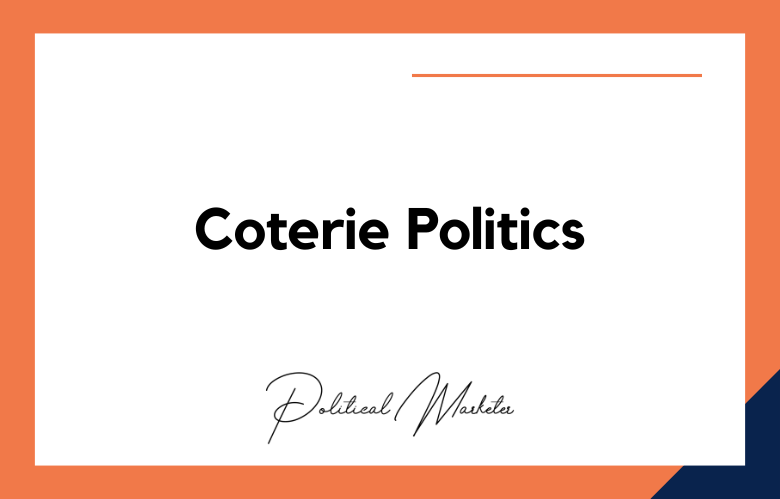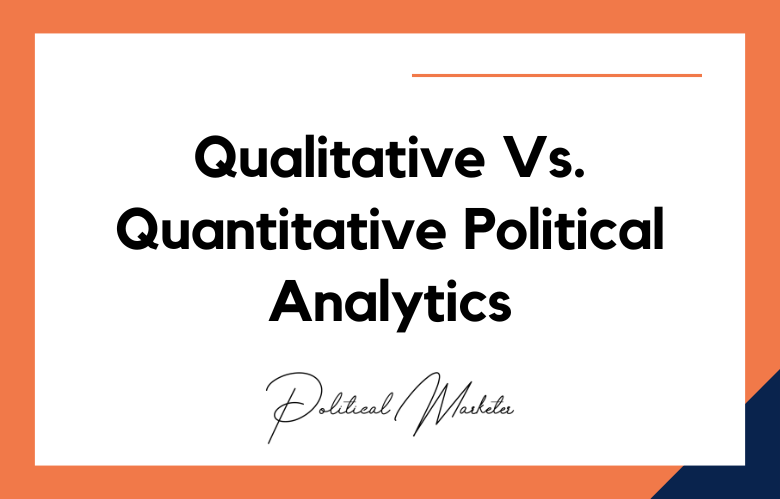In the cyber-attack era, it is more important than ever for politicians to take the necessary steps to protect their devices. By securing their digital information, politicians can minimize the risk of a breach or attack, safeguarding sensitive data and preventing potential disasters.
Let’s review some best practices for device compromise prevention that all politicians should know.
What is Device Compromise Prevention?
Device compromise prevention is a security measure that detects suspicious activity on a device or network.
It uses various techniques such as monitoring user behavior, analyzing the traffic coming in and out of the system, and identifying malicious software.
If any suspicious activity is detected, it will be blocked by the system or reported to the user for investigation.
This ensures that potential threats are identified and addressed before they become a significant problem.
Why is it Important For Politicians?
Politicians are often exposed to sensitive information that can be used against them if it falls into the wrong hands.
As such, they must take extra precautions when protecting their devices from hackers and malicious actors.
By utilizing device compromise prevention techniques, politicians can ensure their data remains secure even if an attacker has compromised their device.
Why is Device Compromise Prevention Important for Politicians?
Politicians are frequently targeted by malicious actors who seek to gain access to sensitive information.
In addition to compromising politicians’ devices with malware, these actors may attempt to access their accounts or data stored on third-party servers.
It is, therefore, important for politicians to protect their devices from compromise to maintain the security of their information.
What Can Be Done?
Several things can be done to help prevent device compromise.
First, politicians must ensure that their devices have up-to-date anti-virus software installed.
This will help detect any malicious programs that may have been installed without the user’s knowledge and will allow them to remove any potential threats before they cause any damage.
Politicians must use strong passwords and two-factor authentication when accessing their accounts or other services online to reduce the risk of unauthorized access.
How Can Politicians Utilize Device Compromise Prevention?
There are several ways that politicians can use device compromise prevention to protect themselves from cyberattacks.
First, they should only use trusted devices with up-to-date security software installed.
They should also ensure that sensitive data stored on these devices is well protected with strong passwords and encryption technology.
They should watch for any suspicious activity on their systems and report any incidents immediately for further investigation by cybersecurity experts.
Protecting Politicians from Device Compromise
Politicians must be aware of their digital security as the world increasingly relies on technology for communication and data storage.
Device compromise can risk sensitive information and private conversations, whether through malicious actors or accidental negligence.
Fortunately, there are steps that politicians can take to protect themselves. Let’s explore how they can prevent device compromise.
Password Strength & Security Practices
One of the most critical steps for device security is creating strong passwords that are difficult to guess. Passwords should include upper and lowercase letters, numbers, and symbols.
It is also essential to use different passwords for different accounts and update passwords regularly.
Two-factor authentication should be turned on whenever possible so that users must re-enter their password and verify their identity with an additional code sent via text message or email.
Keeping Politicians’ Devices Secure
Politicians increasingly rely on technology to stay connected, making their devices more vulnerable to cyberattacks.
Keeping political devices secure is essential to protect sensitive information and personal data from falling into the wrong hands. Let’s look at some tips to help keep your politician’s device(s) secure.
Data Backup & Encryption
Another essential step for data security is backing up files and encrypting them using a secure encryption tool.
Encrypted files are much more difficult for hackers to access since they cannot be read without the correct encryption key.
This helps ensure that sensitive data remains safe even if there is a breach or attack on the device.
Data backups also prevent data loss if something happens to the device, such as hardware failure or accidental deletion by an authorized user.
Network Security & Firewalls
It is also essential to have network security and firewalls in place to prevent unauthorized access to your system and networks.
Firewalls can help block malicious traffic, while network security can protect against malware, viruses, and other malicious software threats that could compromise your devices.
Firewall settings should be updated regularly to ensure maximum protection from new threats as they emerge.
Secure Your Networks and Devices
The first step to keeping your devices secure is ensuring that your networks and devices are secure.
This starts by keeping your software up-to-date; outdated software is a significant vulnerability to cyber attacks.
Use strong passwords for all accounts and devices and two-factor authentication whenever possible. Encrypt your data wherever possible.
This ensures that even if someone manages to breach your security measures, they won’t have access to any confidential information or communications stored on the device.
Be Mindful of Unsecured Connections
It’s easy to forget that you should always be mindful of unsecured connections like public Wi-Fi networks when using a smartphone or laptop in public.
Unsecured bonds pose a significant risk because anyone who shares the same association could potentially eavesdrop on any activity conducted over the network.
It’s best practice to avoid accessing sensitive information or accounts over an unsecured network whenever possible;
If you need to access confidential information while away from home, consider purchasing a personal hotspot with its own secure Wi-Fi network instead of relying on public networks.
Install Mobile Security Software
Consider installing mobile security software onto all your devices—including phones, tablets, and laptops—to detect intrusions and alert you about any suspicious activity immediately upon detection.
Furthermore, specific security software includes features such as remote locking capabilities that allow you to lock down lost or stolen devices so no one else can access them without consent.
Device Compromise Prevention for Politicians Best Practices
Keep Devices Updated
One of the best ways to prevent device compromise is to keep all devices updated with the latest security patches.
Many vulnerabilities are exploited soon after they are discovered, so it is vital to install updates as soon as they are available.
This can be a challenge for busy politicians, but a few things can be done to make it easier. First, set up automatic updates.
This way, devices will update without any input from the user. Second, a mobile device management (MDM) system can be used to manage updates for all devices in one place.
Use Strong Passwords
Another critical step in preventing device compromise is to use strong passwords.
A strong password should be at least eight characters long and include a mix of uppercase and lowercase letters, numbers, and symbols.
It is also essential to use a different password for each account. This can be difficult to remember, but a few tricks can help.
First, use a password manager to store all passwords in one place. Second, create a mnemonic device to help remember complex passwords.
For example, the first letter of each word in a phrase can be used to create a password (e.g., “My dog’s name is Fido” would become “mini”).
Use Two-Factor Authentication
Two-factor authentication (2FA) is an additional layer of security that can be used to protect devices and accounts.
With 2FA enabled, users must provide two pieces of information before accessing an account or device.
The user typically knows the first information, such as a password or PIN. The second piece of information generally is something that the user has, such as a smartphone or security token.
2FA adds an extra layer of security by making it more difficult for attackers to access devices and accounts.
Avoid Public Wi-Fi Networks
Public Wi-Fi networks are often unsecured and accessible for attackers to exploit. If possible, avoid using public Wi-Fi networks altogether.
If you must use public Wi-Fi, only connect to networks using encryption (e.g., WPA2) and avoid accessing sensitive data (e.g., online banking).
Use a VPN
A virtual private network (VPN) encrypts all traffic between your device and the VPN server, making it more difficult for attackers to intercept your data or spy on your activities.
When choosing a VPN provider, select one that uses strong encryption and does not keep logs of user activity.
Be Careful about What You Click
Politicians should also be careful about what they click on, as malicious links can be used to infect devices with malware or ransomware.
Emails and social media messages from unknown senders should be treated with caution, as should links from unexpected sources. It is also important not to download files from untrustworthy websites, as these may contain malware.
Use Secure Passwords
Another important security measure is to use strong and unique passwords for all accounts.
Passwords should be at least eight characters long and contain a mix of uppercase and lowercase letters, numbers, and symbols.
They should also be changed regularly. Using a password manager can make managing passwords more accessible and more secure.
Backup Data Regularly
Backing up data regularly is crucial if a device is lost or stolen or becomes infected with malware or ransomware.
Data should be backed up to an external hard drive or cloud storage service to be easily accessed.
Be Careful about What You Click
Phishing attacks are common for attackers to obtain sensitive information such as passwords or credit card numbers.
These attacks typically involve an email or website that looks legitimate but is fake and designed to trick you into entering your information.
Be careful what you click, even if an email or website looks legitimate. If you’re unsure whether something is accurate, contact the company to confirm before clicking links or entering any information.
Conclusion:
Politicians play an essential role in today’s society, so they must protect their devices from compromise due to cyber-attacks or breaches to maintain security standards and protect sensitive information from falling into the wrong hands.
By following best practices like those outlined above, politicians can ensure their devices remain secure at all times — no matter what threats come their way!
Call: +91 9848321284
Email: [email protected]