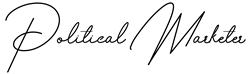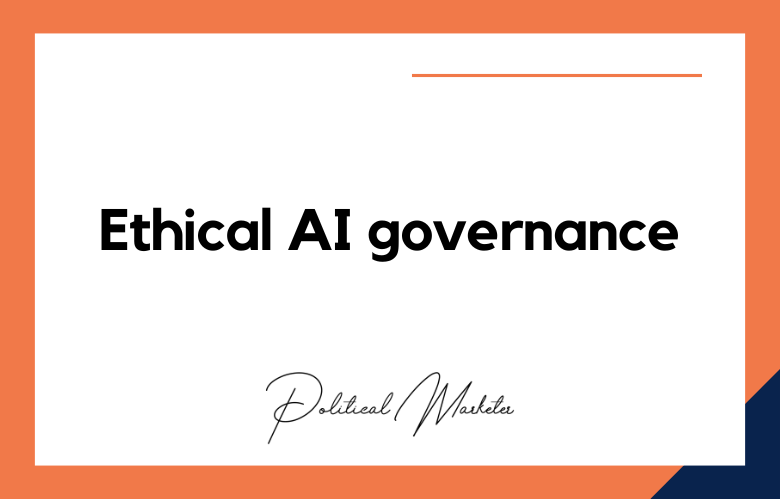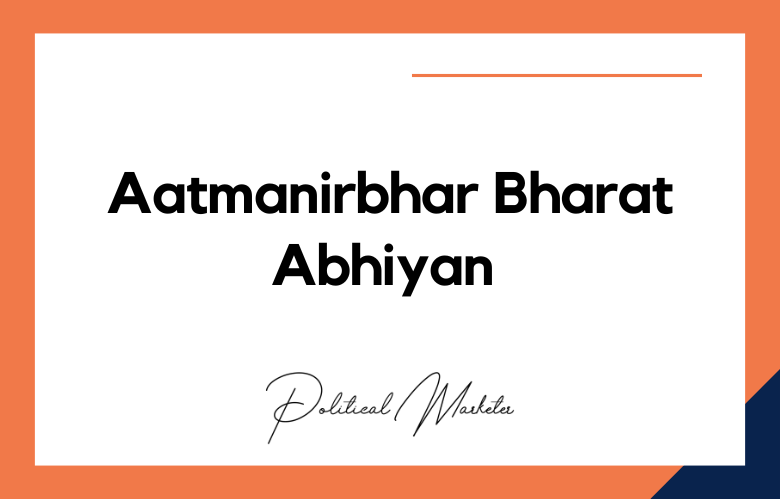In the world of politics, data is critical. Campaign managers must target their messages when to send them, and how much money to spend on advertising. Power BI provides everything campaign managers need to make informed decisions based on data. We’ll show you how to analyze political campaign data using Power BI.
If you’re interested in politics or just curious about what goes on behind the scenes of a political campaign, then you’ll want to read this post. We’ll show you how to use Power BI to analyze political campaign data in it.
We’ll cover everything from voter turnout to fundraising totals. So whether you’re a fan of a particular candidate or want to learn more about the election process, check out this post!
How to Analyze Political Campaign Data with Power BI
You must first understand the available data to analyze political campaign data with Power BI. This data includes campaign finance, voting, and poll data. Once you have a solid grip on data, you can create visualizations and analyses that can help you understand the various factors in a political campaign.
To get started analyzing political campaign data with Power BI:
- Download the software and create a free account.
- Find public data sets related to the election that interest you.
- After importing the data into Power BI, use the software’s various features to create helpful visualizations. It allows you to understand the numbers behind the campaign better.
Analyzing data from political campaigns can be a confusing and daunting task. Power BI is a tool that can help simplify the process. Power BI allows users to connect to, model, and visualize data from multiple sources. With Power BI, you can create beautiful, interactive visualizations that help make sense of complex data sets.
To analyze political campaign data effectively, Microsoft Power BI uses. Power BI software allows users to collect, transform, and visualize data. It also has features that help users identify trends and analyze data. Using Power BI, users can gain insights into their data to help them make better campaign decisions.
In this age of ever-growing data, knowing how to analyze campaign data is more critical than ever for political campaigns. Power BI can be a powerful tool for doing just that.
In this post, we’ll show you how to use Power BI to analyze your campaign data to give the insights you need to make informed decisions about your campaign strategy.
Political campaigns produce a lot of data. Good campaign management means sifting through that data, identifying what’s essential, and making decisions accordingly.
Power BI can be a helpful tool in this process. Here’s a look at how you can use it to analyze your campaign data and glean valuable insights.
Are you interested in analyzing political campaign data with Power BI?
There are a few key things you’ll need to know to get started.
First, you’ll need to understand the basics of Power BI. Second, you’ll need to have a good understanding of campaign data. Finally, you’ll need to be able to put all of this information together to make informed decisions about your campaign.
Tips and Tricks for most Power BI for political campaigns
- Use Power BI to consolidate data from different sources
- Create reports and dashboards that are easy to understand
- Filter data to get insights that are relevant to your campaign
- Use visuals to help explain your findings
- Export data for further analysis or for sharing with others
- Collaborate with other team members on reports and dashboards
- Get help from the Power BI community
- Connect to your data sources
- Export data for further analysis
- Filter data to get insights that are relevant to your campaign
- Use visuals to make your data easier to understand
- Share reports and dashboards with other team members
- Ask questions and get help from the Power BI community
- Understand your data
- Filter data to get a more accurate picture
- Use graphs and charts to display information in an easy-to-read way
- Export reports for further analysis or for sharing with others
- Collaborate with other team members on reports
- Schedule reports being automatically generated and sent to others
- Import voter data into Power BI
- Create a dashboard that shows essential information, such as voting trends, demographics, and donor data.
- Use graphs and charts to visualize data in an easy-to-understand way
- Export reports and share them with others
- Use Power BI for predictive analysis
- Collaborate with other team members in real-time
- Get help from the Power BI community
- Create a dashboard that provides an overview of the campaign’s progress
- Use charts and graphs to track voter engagement
- Analyze fundraising data to see where money raises and spent
- Identify areas where the movement can improve its messaging
- Track media coverage to see which topics talk about most
- Create reports and dashboards
- Share your information and dashboards
- Get help from the Power BI community
Ways to Analyze Political Campaign Data with Power BI
- Import your campaign data into Power BI
- Create a dashboard to track voter sentiment
- Analyze voting trends by age group or party affiliation
- Identify which states are in play and track their progress over time
- Compare campaign spending against poll numbers
- See how social media engagement affects voting behavior
- Predict the outcome of the election
Conclusion
As you can see, Power BI is a powerful tool that can analyze political campaign data. It provides insights that would otherwise be difficult to obtain.
Please contact us if you want to use Power BI for your political campaigns or want more information on its use.
We offer Political Campaign Consulting and would be happy to help you get the most out of this fantastic software.
How to Analyze Political Campaign Data with Power BI: FAQs
What Is Power BI And How Can It Be Used In Political Campaigns
Power BI is a business analytics tool from Microsoft that helps political campaigns visualize and analyze data to make informed strategic decisions.
Why Should Political Campaigns Use Power BI
It allows campaigns to track voter trends, measure outreach effectiveness, and present data in easy-to-understand visual formats.
What Types Of Political Data Can Be Analyzed Using Power BI
Data such as voter demographics, polling results, fundraising reports, event attendance, and social media engagement can be analyzed.
How Can Power BI Help In Voter Segmentation
By filtering and grouping voter data, Power BI can identify specific audience segments for targeted messaging.
Can Power BI Integrate With Political CRM Systems
Yes, Power BI can connect with various CRM platforms to pull voter and supporter data for real-time analysis.
How Does Power BI Assist In Tracking Campaign Performance
It creates interactive dashboards that track KPIs like donations, volunteer sign-ups, and voter contact rates.
Can Power BI Help Monitor Social Media Engagement For Political Campaigns
Yes, it can integrate with social media analytics to measure engagement, reach, and sentiment.
What Are The Advantages Of Real-Time Data Analysis In Campaigns
Real-time insights allow campaign teams to respond quickly to changing voter sentiment or emerging issues.
How Can Power BI Support Fundraising Strategies
It can track donor contributions, identify high-value supporters, and forecast future fundraising potential.
What Role Does Data Visualization Play In Political Campaign Strategy
Data visualization makes complex information easy to understand, helping leaders make data-driven decisions.
Can Power BI Be Used For Predictive Analytics In Elections
Yes, with the right datasets, Power BI can help forecast voter turnout and likely election results.
How Can Power BI Improve Volunteer Management
It can track volunteer hours, roles, and effectiveness, helping optimize campaign manpower.
Is Power BI Suitable For Local As Well As National Political Campaigns
Yes, it is scalable and can be customized for campaigns of any size or scope.
How Can Campaigns Ensure Data Security While Using Power BI
By implementing role-based access, encryption, and compliance with data protection regulations.
Can Power BI Integrate Data From Multiple Sources For Campaigns
Yes, it can combine information from CRMs, social media, surveys, and spreadsheets into one unified dashboard.
How Does Power BI Help In Measuring Campaign ROI
It tracks spending against measurable results like voter engagement and conversion rates.
What Skills Are Needed To Use Power BI Effectively In Campaigns
Skills include data cleaning, visualization, DAX formulas, and knowledge of campaign metrics.
How Can Power BI Be Used In Opposition Research
It can analyze publicly available data on opponents to identify strengths, weaknesses, and opportunities.
What Are The Limitations Of Power BI For Political Campaigns
Limitations include the need for quality data, potential costs for premium features, and learning curve for advanced use.
How Will The Role Of Power BI In Political Campaigns Evolve In The Future
It is expected to integrate more AI-driven analytics, real-time voter sentiment tracking, and predictive modeling.
One way to get in touch is by filling out our online form on this site or give us a call at
+91 9848321284. Let’s work together today!