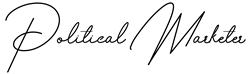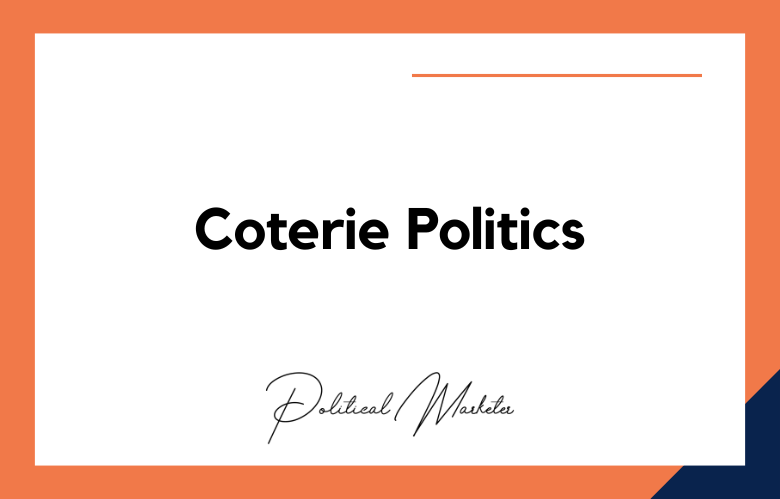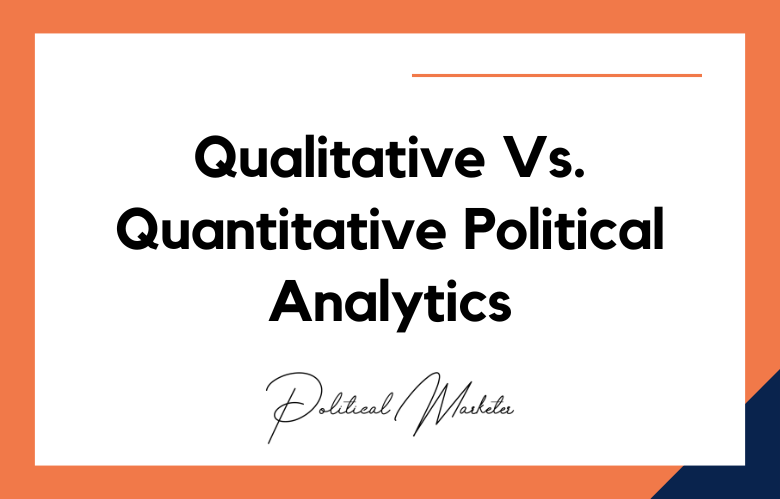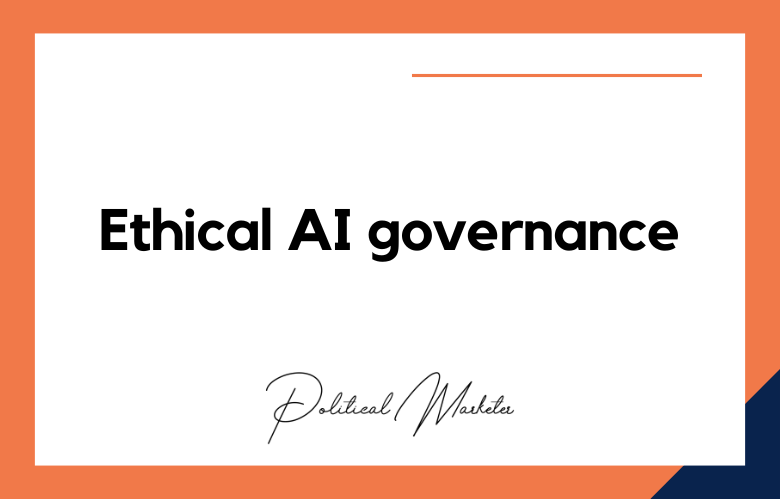As a political leader, your job is to serve the people and keep them informed of what’s going on in your area. Unfortunately, cyber threats can make that difficult.
WhatsApp has become an increasingly popular messaging platform for politicians to communicate with their constituents.
As a result, it has become a prime target for malicious actors looking to exploit your personal information.
That’s why you must understand how to protect yourself from cyber threats on WhatsApp.
Learn more about protecting your account and keeping yourself safe online.
How to Protect Your WhatsApp Account from Cyber Threats: A Guide for Political Leaders?
As a political leader, you know that it is now more critical than ever before to protect your digital communication.
With the prevalence of cyber threats and hackers’ increasingly sophisticated tactics, you must ensure that your WhatsApp account remains secure.
It will provide a step-by-step guide on protecting your WhatsApp account from cyber threats.
Keeping Your WhatsApp Messages Safe: Best Practices for Political Leaders?
Keep Your WhatsApp Messages Private:
The first and most important step to keeping your WhatsApp messages safe is keeping them private. That means ensuring that only people you trust can access your messages.
You can do this by setting up a passcode for your WhatsApp account and only sharing your passcode with people you trust.
You should avoid sharing sensitive information via WhatsApp, as even encrypted messages can be intercepted and read by third parties.
Use End-to-End Encryption:
Another way to keep your WhatsApp messages safe is to use end-to-end encryption.
End-to-end encryption is a feature that encrypts your messages so only the sender and the recipient can read them.
Even if someone were to intercept your messages, they would not be able to read them without the encryption key.
To enable end-to-end encryption on WhatsApp, go to Settings > Account > Security and toggle the “Enable end-to-end encryption” option.
Verify the Security Code:
When you enable end-to-end encryption on WhatsApp, you will be given a security code that you can use to verify that your messages are genuinely being encrypted.
This security code is unique to each conversation and should be shared with the person you are communicating with. To verify the security code, go to Settings > Account > Security and tap the “Verify security code” option.
Backup Your Messages Regularly:
Another important step you can take to keep your WhatsApp messages safe is to back them up regularly.
That way, you can still access your messages if something happens to your phone or WhatsApp account.
You can back up your WhatsApp messages by going to Settings > Chats > Chat backup and tapping the “Back up chats” button.
Update WhatsApp Regularly:
Keeping your WhatsApp app up-to-date is also vital for keeping your messages safe.
When new updates are released for WhatsApp, they often include security fixes for vulnerabilities that hackers could exploit.
So, to protect yourself from attacks, it’s essential to update WhatsApp when new updates are available. You can update WhatsApp by going to Google Play or the App Store and checking for the latest updates.
Be Careful What You Click on in WhatsApp:
One of the easiest ways for hackers to access your WhatsApp account is by tricking you into clicking on a malicious link.
Hackers often send links that appear to be from a trusted source but lead to a fake website designed to steal your login credentials or install malware on your device.
So, it’s essential to be careful what you click on in WhatsApp and only click on links from trustworthy sources.
WhatsApp Security Risks Every Political Leader Should Know About?
WhatsApp messages are not encrypted by default:
WhatsApp messages are not encrypted by default, meaning they can be read by anyone who can access them.
This is a significant security risk for political leaders, as hostile parties could intercept and read their messages.
WhatsApp messages can be easily forwarded:
Another security risk of WhatsApp is that messages can be easily forwarded to other users.
This means that if a political leader sends a confidential letter to one person, it could be submitted to many different people, increasing the chances of it being leaked.
WhatsApp backups are not encrypted:
WhatsApp backups are not encrypted, meaning they can be accessed by anyone with access to the device on which they are stored.
This is a significant security risk for political leaders, as hostile parties could intercept and read their backup messages.
WhatsApp allows for end-to-end encryption:
WhatsApp does allow for end-to-end encryption, but this feature is not enabled by default.
This means that political leaders must take action to help this security measure, which may not always be possible or practical.
WhatsApp has been banned in some countries:
WhatsApp has been banned in some countries, such as China and Iran.
This means that political leaders in these countries could not use the app to communicate with others, potentially putting them at a disadvantage.
WhatsApp has been used to spread fake news:
WhatsApp has been used to spread fake news, a significant concern for political leaders who must ensure that the information they receive is accurate.
Fake news can cause confusion and chaos, and it can be difficult to distinguish between real and fake news items on the app.
WhatsApp messages can be deleted after seven days:
WhatsApp messages can be deleted after seven days, meaning there is no way to retrieve them once they have been deleted.
This is a significant security risk for political leaders, as any message they send could be lost forever if deleted within seven days.
WhatsApp messages can be intercepted in transit:
WhatsApp messages can be intercepted in transit, which means that they can be read by anyone who has access to the network through which they are being sent.
This is a significant security risk for political leaders, as hostile parties could intercept and read their messages.
The Importance of WhatsApp Security for Political Leaders in the Digital Age?
In the digital age, it is more important than ever for political leaders to ensure their online activities remain secure.
With the rise of social media, messaging apps such as WhatsApp have become essential tools for political leaders to communicate with constituents and stakeholders.
However, data breaches and other cybersecurity threats are a growing concern, making it more important for political leaders to take steps to protect themselves.
WhatsApp is now one of the most popular messaging apps worldwide, boasting over two billion users. Its popularity makes it a prime target for cybercriminals seeking access to sensitive information or personal data.
What makes this even more challenging is that WhatsApp utilizes end-to-end encryption, meaning messages sent via WhatsApp are far less susceptible to being intercepted or hacked by third parties.
This can make it difficult for political leaders to protect confidential conversations with staff and supporters.
Securing Your WhatsApp Account: Tips and Tricks for Political Leaders?
Use a strong password:
One of the best ways to secure your WhatsApp account is to use a strong password.
A strong password should be at least eight characters long and include a mix of uppercase and lowercase letters, numbers, and special characters.
You should avoid using easily guessed words like your name or birthdate.
Enable two-factor authentication:
Another great way to secure your WhatsApp account is to enable two-factor authentication.
Two-factor authentication is an extra layer of security that requires you to enter a code sent to your phone and your password when logging in.
This makes it much harder for someone to hack into your account, as they would need both your password and access to your phone.
Avoid using public WiFi:
When using WhatsApp, you should avoid using public WiFi whenever possible, as this can make it easier for someone to hack into your account.
If you must use public WiFi, connect to a secure network and avoid accessing sensitive information like banking details or personal messages.
Keep your software up to date:
One of the best ways to keep your WhatsApp account secure is to ensure you have the latest version of the app installed on your phone.
WhatsApp regularly releases updates that include security improvements, so it’s essential to keep your app up-to-date to take advantage of these new features.
Be careful what you click on:
When using WhatsApp, be careful what links you click, as some may be malicious.
Malicious links can often be found in messages from people you don’t know or group chats you’re not a part of. If you receive a suspicious link, do not click it and report it immediately to WhatsApp.
Know who you’re talking to:
When using WhatsApp, always be aware of who you’re talking to, as many scammers and imposters are on the platform.
If someone contacts you out of the blue and asks for personal information or money, chances are they are not who they say they are. Only communicate with people you know and trust on WhatsApp.
Back up your data regularly:
One final tip for securing your WhatsApp account is to back up your data regularly. If something happens and you lose access to your account, your messages and media files will still be stored safely elsewhere.
Top Tips for Securing Your WhatsApp Account: A Guide for Political Leaders?
Keep your software up to date:
One of the simplest and most effective way to secure your WhatsApp account is to ensure you run the latest software version.
WhatsApp regularly releases updates that include new features and security enhancements, so installing these updates as soon as they are available is essential.
You can check for updates by going to the App Store or Google Play Store and searching for WhatsApp.
Enable two-step verification:
Another great way to secure your WhatsApp account is to enable two-step verification.
This feature adds an extra layer of security by requiring you to enter a six-digit PIN code and your password when logging in.
To enable two-step verification, go to Settings > Account > Two-step verification.
Use a strong password:
When creating a password for your WhatsApp account, use a mix of upper and lowercase letters, numbers, and special characters.
Avoid using easily guessed words like “password” or your name. It is also essential to avoid using the same password for other online accounts, as this increases the risk of hacking your account.
Don’t share your account information with anyone:
You should never share your WhatsApp account information, such as your login credentials or six-digit PIN code, with anyone else. If someone else has access to your account, they could read your messages or even impersonate you.
Be careful about what you click on:
WhatsApp users should exercise caution when clicking on links sent through the app. These links could lead to malicious websites that could infect their devices with malware or steal their personal information.
If you need clarification on a link, hover over it with your mouse cursor to see where it will take you before clicking.
Don’t save sensitive information in chats:
While WhatsApp chats are encrypted end-to-end, meaning that only the sender and recipient can read them, it is still best practice not to save sensitive information in conversations.
This includes things like credit card numbers, passwords, and personal addresses. If you must keep this information in a chat, encrypt it using a tool like Signal Private Messenger.
Backup your chats:
Backing up your WhatsApp chats is an excellent way to ensure they recover if something happens to your phone.
You can set up automatic backups in Settings > Chats > Chat backup > Back up over [WiFi/Cellular].
It is important to note that backups are not encrypted, so if you are concerned about privacy, consider using an alternative method such as Signal Private Messenger.
Use app lock:
Suppose you share a device with others or want an extra layer of security for your WhatsApp account.
In that case, you can use an app lock tool such as AppLock by DoMobile Lab (available for Android) or Lock for WhatsApp (available for iOS).
These tools allow you to set a PIN code or fingerprint authentication to prevent unauthorized access to the app.
Monitor activity logs:
WhatsApp keeps track of all the activity on your account, including when you last logged in and what devices are currently logged in under your account name. You can view this information by going to Settings > Account >
Activity log (Android) or Settings > Security > View all logins (iOS). Change your password immediately and contact WhatsApp support if suspicious activity occurs.
WhatsApp Privacy Settings for Political Leaders: A Guide to Staying Safe Online?
Political leaders are often the targets of cyberattacks and online threats due to their public visibility.
As such, they must ensure their WhatsApp privacy settings are configured correctly to stay safe online.
Here is a guide to help political leaders do just that.
First, leaders should ensure that only people they know and trust can access their accounts.
This means setting the “Who can see my profile photo” option to “My contacts” rather than allowing anyone with the link or number they have associated with their chat list.
Similarly, the “Last Seen” feature should be kept on “Nobody” so that no one can see when the leader accessed WhatsApp unless given explicit permission through a personal chat.
In addition, political leaders should review who can add them to any group chats or broadcast lists.
This can be done by going into Settings > Account > Privacy> Groups and selecting either the “Nobody” or “My Contacts Except…” option.
Leaders should also regularly review who has access to their profile by accessing Settings > Account > Privacy > Profile Photo to ensure only those they wish to have access do so.
How Can Political Leaders Protect Their WhatsApp Accounts from Hacking and Cyber Attacks?
Political leaders should proactively protect their WhatsApp accounts from hacking and cyber-attacks.
First, they should always use a strong password that includes letters, numbers, and special characters.
They should also change their passwords regularly to ensure the highest level of security.
Second, they should enable two-factor authentication (2FA) for their account, which requires an additional code to be entered before access is granted.
Third, they should double-check WhatsApp’s privacy settings to ensure that all relevant messages are not visible to the public.
In addition, if political leaders use WiFi networks to send messages through WhatsApp, they should be sure that these networks are secure and encrypted.
It is essential to be aware of potential phishing attempts and malicious links sent via WhatsApp messages;
These can be avoided by using reliable anti-virus software on all devices used with the app.
By taking these precautions, political leaders can help protect their accounts from hackers and cybercriminals.
How to Detect and Prevent WhatsApp Phishing Scams: Advice for Political Leaders?
Political leaders need to be aware of WhatsApp phishing scams. Phishing scams occur when criminals use deceptive tactics to obtain confidential information from unsuspecting users.
To detect and prevent these scams, political leaders should be aware of the following:
Make sure to verify URLs:
Political leaders should take an extra step to ensure the legitimacy of any link sent via WhatsApp before clicking on it.
They can do this by hovering their mouse over the link and checking if it has been shortened or has suspicious characters in the URL.
If they suspect anything, they should not click the link as it could lead to malicious websites or downloads that contain malware.
Never give out personal or financial information:
Political leaders should never send confidential information such as passwords, bank account numbers, or credit card numbers via WhatsApp.
Even if they receive a letter from someone they know asking for such information, they should not provide it unless they confirm it with the sender in person first.
Be wary of messages offering free products and services:
Political leaders may receive notifications offering free products or services if they click on a link or enter some information online.
These offers could be part of a scam, so they should ignore them rather than fall victim to them.
Double-check attachments before downloading:
Political leaders should always double-check any attachments sent via WhatsApp before downloading them. They could contain malicious code that can infect their device with malware or spyware.
By being aware of these tips and taking precautions, political leaders can help protect themselves and their constituents from becoming victims of phishing scams on WhatsApp.
The Future of WhatsApp Security for Political Leaders: Trends and Predictions?
The future of WhatsApp security for political leaders is set to be more secure than ever before.
As technological advancements continue to evolve, so will the safety of communication tools used by political leaders.
Political leaders must remain current on the latest WhatsApp security trends and predictions.
One trend expected to emerge in WhatsApp security for political leaders in the future is end-to-end encryption (E2EE).
End-to-end encryption ensures that only senders and receivers can view messages and other communications, such as photos and videos, eliminating any chances for cybercriminals or state actors to intercept or manipulate data.
This type of encryption also prevents service providers from being able to read user messages, providing an extra layer of privacy protection.
Another trend predicted to occur concerning WhatsApp security for political leaders is the integration of other forms of authentication.
For example, multi-factor authentication (MFA) may become commonplace among government officials using WhatsApp to access their accounts.
Conclusion:
Protecting yourself from cyber threats requires vigilance and regular maintenance of your device and the apps you use on it—especially if you are a political leader who may be targeted by malicious actors more frequently than others due to the sensitive nature of your work.
Following the steps outlined above, you can know that your data is protected while using WhatsApp.
With the proper precautions, you can use this popular messaging app without worrying about falling victim to online criminals looking for easy targets.
As a political leader, you must take appropriate steps to protect your WhatsApp account from cyber threats.
By following best practices such as enabling two-factor authentication, restricting group conversations, and adhering to strict data protection protocols such as not sharing confidential information.
You can keep your account secure over public channels or post offensive content online and ensure that no one gains access to sensitive information about yourself or your organization. With these simple steps, you can rest assured that your data is safe!
Call: +91 9848321284
Email: [email protected]
How to Protect Your WhatsApp Account from Cyber Threats: FAQs
What Are The Most Common Cyber Threats Targeting WhatsApp Users?
Threats include account takeover, phishing links, social engineering scams, malware through attachments, and SIM swap fraud.
How Can I Secure My WhatsApp Account From Unauthorized Access?
Enable two-step verification, set a strong device lock, avoid sharing verification codes, and use biometric authentication where available.
What Is Two-Step Verification On WhatsApp And Why Is It Important?
It adds an extra layer of security by requiring a six-digit PIN that only you know, preventing access even if your SIM or phone is compromised.
How Do Hackers Typically Take Over WhatsApp Accounts?
They often trick users into revealing verification codes or use SIM swap attacks to gain control of the phone number linked to the account.
Can Clicking On Unknown WhatsApp Links Infect My Device?
Yes. Malicious links may lead to malware downloads or phishing pages that steal personal or financial information.
What Should I Do If My WhatsApp Account Gets Hacked?
Immediately alert WhatsApp support, log out of all sessions, change passwords on connected accounts, and inform your contacts.
How Can Politicians And Public Figures Protect Their WhatsApp Accounts?
They should use business-level mobile security, restrict group invites, regularly review privacy settings, and avoid linking WhatsApp to public devices.
Is It Safe To Join Random WhatsApp Groups Shared Publicly?
No. Public group links can expose your number to unknown users and increase the risk of spam, scams, or social engineering attempts.
What Role Do WhatsApp Privacy Settings Play In Cybersecurity?
They allow users to limit who can see profile photos, status, last seen, and who can add them to groups, minimizing exposure to threats.
Can WhatsApp Be Hacked Without Physical Access To My Phone?
Yes. Cybercriminals may exploit network weaknesses, steal SMS codes, or use spyware, especially if your phone lacks strong security layers.
How Often Should I Review My Linked Devices On WhatsApp Web?
Regularly check for unfamiliar devices or sessions in WhatsApp settings and immediately log out of anything suspicious.
What Is Social Engineering In The Context Of WhatsApp?
It involves manipulating people into revealing sensitive information through deceptive messages, fake identities, or emotional appeals.
Are There Any Security Tools Or Apps To Monitor WhatsApp Threats?
Yes. Mobile security apps like Norton, Avast, or Lookout can scan for suspicious behavior and alert you to potential threats.
Why Should I Avoid Sharing Verification Codes Even With Trusted Contacts?
Scammers often pose as friends or family to gain access. WhatsApp and other platforms never ask for codes via chat—always keep them private.
Can Using WhatsApp On Public Wi-Fi Be Risky?
Yes. Unsecured networks can expose your data to interception. Use VPNs when accessing WhatsApp on public Wi-Fi.
Should I Enable Backup Encryption For WhatsApp Chats?
Absolutely. Enabling end-to-end encrypted backups ensures your chat data remains secure even if your Google Drive or iCloud is compromised.
What Signs Indicate That My WhatsApp Might Be Compromised?
Unfamiliar messages, logouts from your device, contacts reporting strange messages, or new devices linked without your knowledge are warning signs.
How Can I Report Suspicious Activity On WhatsApp?
Use the in-app “Report” feature for users, messages, or groups that seem malicious or spammy. WhatsApp reviews reports for violations.
What’s The Best Way To Handle Scam Messages On WhatsApp?
Do not click on links or engage. If the scam is widespread in your region, block the sender, report the message, and inform others.
Why Is It Important To Educate Campaign Staff About WhatsApp Security?
Political teams often handle sensitive communications. Training prevents human error and phishing risks and protects personal and campaign data.