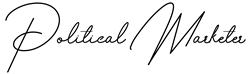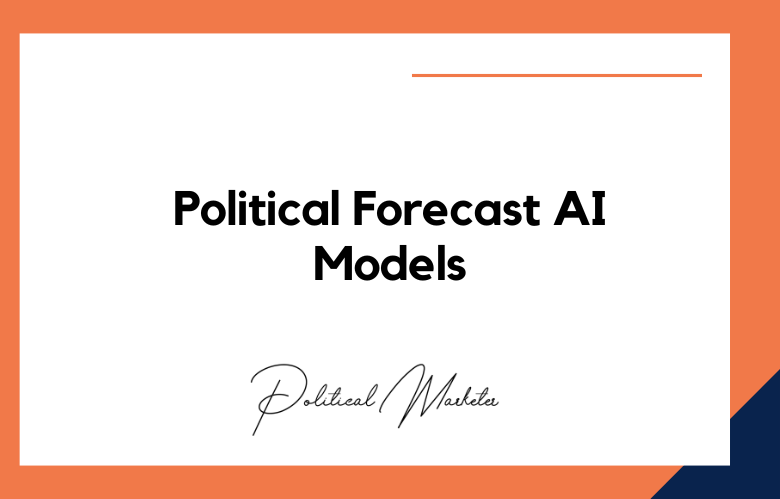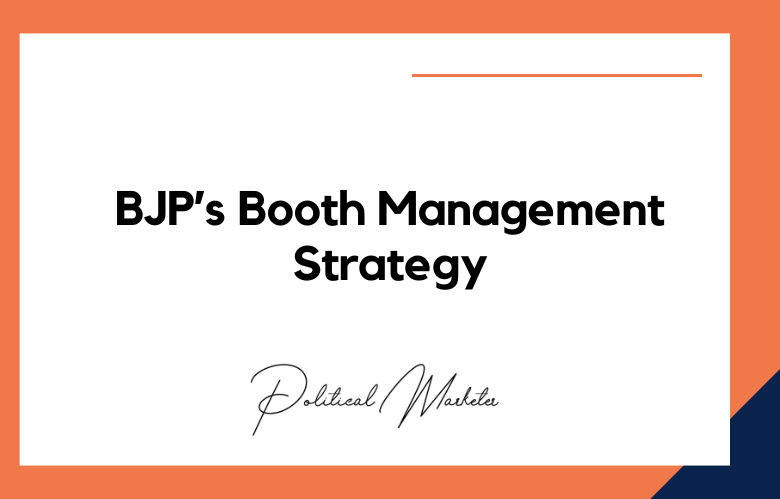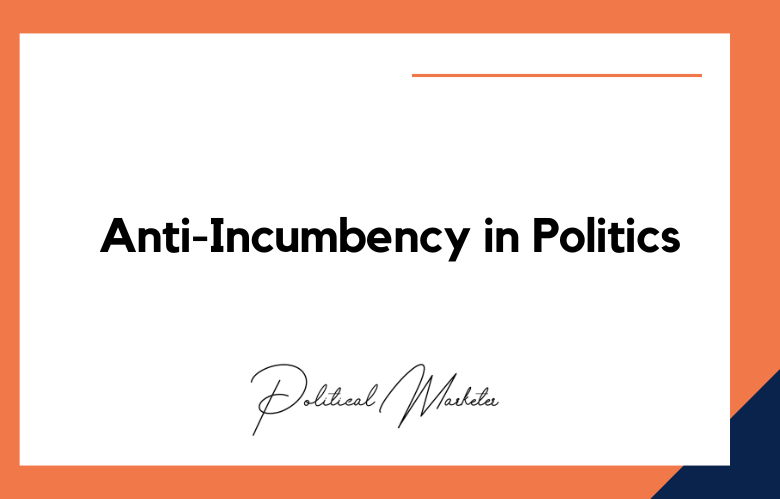Google is the most used search engine in the world and is responsible for indexing billions of online pages. People in positions of power must ensure their private information is not readily accessible.
Especially true for political leaders. Removing sensitive political leader data can be a daunting task. Still, following the techniques and tips discussed can remove your information from Google’s index.
What is Sensitive Political Leader Data from Google’s Index?
In the digital world, Google has become a source of information about everything and anything imaginable.
Google can provide us with whatever we want to know, from the latest news, showbiz gossip, technology insights, and even political leaders.
However, have you ever considered how much sensitive information about political leaders Google possesses?
We will discuss what sensitive political leader data is from Google’s index and how it can potentially harm world leaders.
Before diving into sensitive data, let’s discuss what Google’s index means. Google Index is a constantly growing database of web pages on the internet.
Google’s machine searches the web for every page it can find, maps out the page’s relationship to other pages, discovers keywords that the page is related to, and stores it in its database.
Once a webpage is in the index, Google will show it in its search results. However, the story is different regarding sensitive political leader data.
Keeping Political Leaders Safe: How to Remove Sensitive Data from Google’s Index
In today’s digital age, information spreads quickly and can have dire consequences for political leaders.
Personal data such as addresses, phone numbers, and other sensitive information can be easily accessed and used to harass or harm political figures.
While Google’s search engine is a valuable tool for finding information, it can also be a liability by making sensitive data easily accessible to anyone with an internet connection.
We will discuss how to remove sensitive political leader data from Google’s index.
Types of Sensitive Political Leader Data from Google’s Index
Assess the situation
Assessing the situation before removing sensitive data from Google’s index is essential.
What kind of data is being shared?
Who is sharing it?
Who can access it?
By answering these questions, you will understand how much damage has been done and how urgently action needs to be taken.
Contact Google
If you find sensitive information about yourself on Google, you should first contact Google and report the issue.
Google has a dedicated process for removing personal information from its search results.
To initiate the removal process on Google, visit Google’s removal tool page and follow the steps provided.
Use a de-indexing tool.
If you’re facing a more complex problem, such as an entire website containing your sensitive information, you can use a de-indexing tool.
The de-indexing tool will notify Google that you want your content removed from their search results.
A popular de-indexing tool is Google’s Search Console.
Setting up Google Search Console requires a Google account, website ownership verification, and some technical know-how, so it’s advisable to seek the assistance of an SEO professional.
Remove the information at the source.
Removing sensitive political leader data from Google shouldn’t be your only strategy. It would be best if you considered removing the information at the source.
This could mean contacting the website owners, content creators, or other online platforms that host your information.
By removing the information at the source, you can minimize the risk of future issues.
Monitor and protect your online reputation.
Removing sensitive political leader data from Google’s index is just the beginning.
It’s critical to continue monitoring the internet for any new information that could harm your reputation.
Consider monitoring search engines regularly using online reputation management software.
You should also set up alerts to notify you any time your name appears somewhere online.
Protecting Privacy: How to Remove Sensitive Political Leader Data from Google’s Index
In today’s digital world, privacy is a hot topic.
Sensitive information about political leaders can be accessed easily through search engines like Google, but it’s not always safe for that information to be public.
Political leaders are often targets of threats, and their data should be protected.
This is where the right to be forgotten comes in.
The right to be forgotten allows individuals to request that search engines remove sensitive information about them.
Here, we will discuss how to remove sensitive political leader data from Google’s index.
Step 1: Collect Required Information
To request to remove sensitive political leader data from Google’s index, you’ll need to collect the following information:
– The URL(s) of the page(s) that contain the sensitive data
– A clear reason explaining why the information should be removed
– Evidence supporting your request, e.g., articles of harassment, cyber threats, and personal information leakage
– Government-issued identity documents, such as passport, state ID card, driver’s license, or voter registration card.
Step 2: Fill Out Google’s Removal Form
Go to Google’s Removal Request Form and fill out the information you have collected.
Make sure to include the exact URLs that need to be removed and the reason why.
Remember: the reason must explain why it is essential that the specific data is removed from the search engine’s index.
Be very specific and provide as much detail as possible.
Step 3: Wait for Google’s Response
Once Google has received your request, they will review it and respond within a few weeks.
They will remove the links from their search results if they accept your request.
You can still appeal to the relevant data protection authority if they deny your request.
Step 4: Monitor Search Results
After Google receives your request, it can take a few weeks for the information to be removed from their search index.
Afterward, you should conduct your searches to ensure the information is unavailable.
If you still see the information, contact Google for further assistance.
Step 5: Repeat the Process
If the information is still available after making a request, you may need to provide more information or make a mistake in your request.
You can submit another request with more supporting evidence, and Google will review it again.
Conclusion:
In conclusion, removing sensitive political leader data from Google’s index is essential to ensure privacy and protect your reputation.
The best way to avoid potential issues is to assess the situation, contact Google, use a de-indexing tool, remove the information at the source, and monitor your online reputation.
By following these tips, you can keep your personal information private and maintain your reputation in the face of potential online threats.
Call: +91 9848321284
Email: [email protected]
How to Remove Sensitive Political Leader Data from Google’s Index: FAQs
What Is Sensitive Political Leader Data On Google?
Sensitive data refers to personal, private, or potentially harmful information about political leaders that appears in search engine results, including contact info, identification numbers, or private communications.
Why Is It Important To Remove Sensitive Political Data From Google?
Such data can pose security risks, invite targeted attacks, violate privacy laws, or be misused for disinformation and harassment.
Can Political Leaders Request Data Removal From Google?
Yes, political leaders or their authorized representatives can request the removal of specific URLs or content that violates Google’s policies or privacy laws.
What Types Of Content Does Google Consider Removable?
Google allows removal of personally identifiable information (PII), non-consensual explicit content, financial details, doxxing, and sensitive government-related data.
How Do You Start The Google Removal Process?
Begin by visiting Google’s content removal tool, selecting the appropriate reason, and submitting the URLs or cached data containing sensitive information.
Is Legal Documentation Required For Removal Requests?
In some cases, legal orders, court documents, or government directives may strengthen the case for removal, especially for government officials.
Can Outdated Content Be Removed From Google’s Index?
Yes, if the content no longer exists on the source, you can request Google to remove outdated snippets or cached versions from search results.
How Long Does Google Take To Process Removal Requests?
The timeline can vary, but typically Google responds within a few days to a few weeks, depending on the type of request and verification process.
What Is The Role Of The ‘Right To Be Forgotten’ In This Context?
While not globally applicable, the ‘Right to be Forgotten’ under GDPR allows individuals in the EU to request that outdated or irrelevant information be removed from search results.
Can Google Deny A Removal Request?
If the content doesn’t violate its policies or serve the public interest, Google may deny the request, especially if it’s newsworthy or publicly available.
What Happens If Google Approves A Removal Request?
If approved, the specific URLs are removed or deindexed from Google Search results, making them no longer accessible through standard search queries.
Is It Possible To Remove Sensitive Images Of Political Leaders?
Yes, explicit, manipulated, or intrusive images can be reported to Google for removal under its privacy or impersonation policies.
Can Social Media Posts Be Deindexed From Google?
If a social media post contains sensitive data and violates platform or Google policies, you can report it to the platform and Google for potential action.
What Is The Difference Between Content Removal And Deindexing?
Removal means the content is removed from the original site; deindexing means Google no longer displays that content in search results.
How Can You Track If Sensitive Content Resurfaces?
You can use Google Alerts, digital monitoring tools, or media tracking systems to be notified if the data reappears on other websites or platforms.
Can Sensitive Data Be Suppressed Without Complete Removal?
Yes, SEO strategies like suppression through positive content creation can lower harmful links in search rankings even if not entirely removed.
Who Should Manage This Process For Political Leaders?
Digital security consultants, reputation management experts, or political communication teams should handle removal requests precisely and securely.
What Tools Can Help Identify Indexed Sensitive Data?
Google Search Console, advanced Google operators (e.g., “site:”), and privacy scan tools can help locate indexed personal or sensitive data.
How Can You Prevent Future Indexing Of Sensitive Data?
Use robots.txt files, noindex meta tags, or password-protected pages to prevent Google from indexing private content.
What Legal Options Are Available If Google Refuses Removal?
You can escalate through legal channels, such as filing a data protection complaint, seeking a court order, or working with national cyber law authorities.