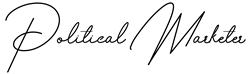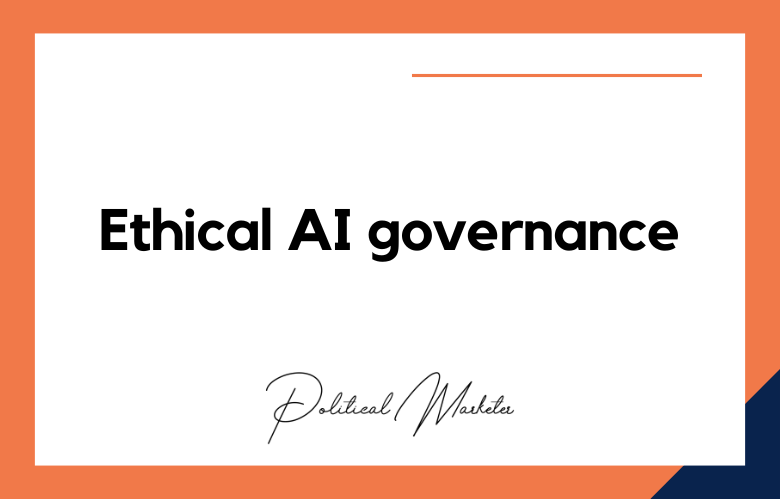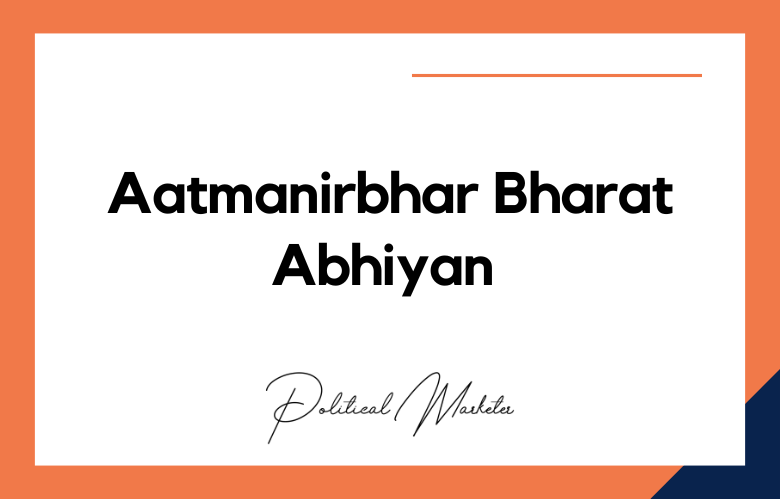If running a political campaign, you must design eye-catching graphics for your website, social media posts, and brochures. Canva is an easy-to-use graphic design tool that can help you quickly create beautiful visuals for your campaign. Let’s look at how you can use Canva to create stunning political graphics.
What is Canva?
At its core, Canva is a free online platform that gives users access to powerful design tools.
With built-in templates and easy drag-and-drop tools, Canva is an ideal platform for creating high-quality visuals with minimal design experience.
Why Use Canva for Political Campaign Graphic Design?
For several reasons, it would help if you used Canva for your political campaign graphic design.
First, as we mentioned earlier, the platform is incredibly user-friendly and easy to use, even if you have yet to gain prior design experience.
Canva offers a wide range of templates specifically designed for political campaigns so you can get started on your designs immediately.
Last but not least, with its free and paid subscription options, Canva is an affordable solution for all budgets.
How to Get Started with Canva for Political Campaign Graphic Design.
Ready to use Canva for your political campaign graphic design needs? Follow these simple steps:
Create a free account at www.canva.com.
Browse through the library of built-in templates and select the one that best suits your needs.
Use the drag-and-drop tools to customize the template to fit your brand identity and campaign message.
Download your finished design in print-ready PDF format or share it online via social media or email.
Repeat steps 2-4 as needed to create additional designs.
It’s that simple! With Canva, anyone can create high-quality visuals for their political campaign—no design experience is required. So what are you waiting for? Get started today!
How to Use Canva for Political Campaign Graphic Design.
Canva is a fantastic tool for creating beautiful graphic designs. It’s user-friendly and comes with various templates and images, making it perfect for political campaigns that need to create visuals quickly.
We’ll explore how political campaigns can use Canva to create visuals to make them stand out.
Make Your Political Campaign Stand Out with Canva
In today’s digital world, it is becoming increasingly important for political campaigns to use visuals to capture the attention of their target audience and spread their message.
To do this, you need access to easy-to-use graphic design tools.
Enter Canva—a powerful online platform millions worldwide use to create stunning designs. Here’s a guide on how to use Canva for political campaign graphic design.
Canva for Political Campaigns
Canva has become an essential design tool for political campaigns seeking to communicate visually with clarity, consistency, and impact. It allows campaign teams to create professional-grade graphics without requiring advanced design skills, making it ideal for both small local races and large-scale national movements.
Political teams use Canva to design social media posts, flyers, posters, banners, and video content that align with their brand identity. Templates and customizable layouts make it easy to maintain message discipline across multiple platforms while saving time and resources.
The platform supports collaboration, enabling campaign staff, designers, and communication teams to work together in real time. Features such as brand kits, font management, and reusable templates ensure visual consistency for parties, candidates, and advocacy groups.
Canva also integrates with social media platforms, allowing direct scheduling and posting of campaign materials. Its analytics and engagement tracking help campaigns identify which visuals perform best and refine their messaging strategies.
In essence, Canva empowers political campaigns to amplify their voice, unify their visual identity, and communicate values effectively through creative, data-driven, and accessible design.
| Aspect | Description |
|---|---|
| Purpose | Canva helps political campaigns design visually appealing and consistent communication materials for both online and offline use. |
| Accessibility | The platform’s user-friendly interface allows campaign staff and volunteers to create professional designs without advanced graphic design skills. |
| Visual Branding | Canva’s brand kit feature ensures uniform use of colors, fonts, and logos across all campaign materials for cohesive branding. |
| Content Creation | Enables quick creation of social media posts, infographics, posters, flyers, and videos that align with the campaign’s message. |
| Templates | Offers thousands of customizable templates tailored for political ads, event announcements, and fundraising drives. |
| Collaboration Tools | Allows teams to collaborate in real time, leave feedback, and manage design approvals efficiently. |
| Social Media Integration | Supports direct scheduling and posting of visuals to platforms like Facebook, Instagram, and X (formerly Twitter). |
| Video and Animation Features | Provides simple video editing tools, motion graphics, and transitions to create dynamic campaign videos. |
| Time Efficiency | Speeds up design workflows and reduces dependency on external agencies or professional designers. |
| Cost Effectiveness | Canva’s affordable plans make it accessible for campaigns of all sizes, from grassroots candidates to national parties. |
| Message Consistency | Ensures that campaign visuals maintain a unified tone and look across all public communication channels. |
| Community Engagement | Visually engaging posts created on Canva help attract attention, boost shares, and increase voter interaction. |
| Localization | Templates can be easily adapted to different regions, languages, and demographics for targeted outreach. |
| Data-Driven Design | Campaigns can analyze engagement metrics and identify which visuals resonate most with voters. |
| Event Promotion | Used to design banners, invites, and digital posters for rallies, fundraisers, and community events. |
| Crisis Communication | Helps teams create fast, clear, and consistent visual responses during emergencies or controversies. |
| Training and Onboarding | Campaign staff can quickly learn Canva’s tools through tutorials and shared team templates. |
| Integration with Cloud Platforms | Supports Google Drive, Dropbox, and other integrations for smooth file management. |
| Ethical Communication | Encourages responsible and transparent visual messaging to prevent misinformation or manipulative content. |
| Long-Term Branding Impact | Builds a recognizable and trustworthy visual identity that extends beyond a single election cycle. |
Using Canva to Design Political Campaign Graphics
Political campaigns often rely heavily on graphic design to communicate their message to the public.
Regarding graphic design, Canva is a powerful and user-friendly tool that can help political campaigns create compelling visual content. Let’s look at using Canva for political campaign graphic design.
Getting Started With Canva
Canva offers hundreds of templates that make it easy to start creating your custom designs. To get started, go to the Canva homepage and select “Create a Design” from the top menu bar.
This will open up the template library where you can search for specific types of designs or browse through different categories such as posters, flyers, logos, and more.
You can also upload your images or use one of the free stock photos on the site. Once you have chosen a template, it’s time to start customizing it for your campaign.
Using Color Effectively
Colors are essential in any visual design—especially regarding political campaigns.
Colors can evoke emotions such as trustworthiness (blue) or energy (yellow). Using colors strategically can help set the tone of your campaign and reinforce its message.
Furthermore, sticking with a few primary colors throughout your designs will help create consistency across your visuals.
While still allowing you to mix things up by switching font and background colors from time to time without straying too far from the original aesthetic of your campaign.
Adding Text & Images
Canva makes it easy to add text and images to your design. You can select from hundreds of fonts and colors to find the perfect look for your political message.
You can also drag and drop images directly into the canvas or use one of the many royalty-free photos available in the image library.
Keep it concise and on point when adding text so that people don’t lose interest before they finish reading it.
Try using shapes or icons from the shapes library to add flair to your design.
This will help draw people’s attention toward critical points in your message while keeping things professional.
Sharing Your Design
Once you are happy with your final design, it’s time to share it with the world!
You can download a high-resolution version of your graphic, save it as an image or PDF document, or share it directly via email or social media platforms like Facebook or Twitter.
Alternatively, if you are short on time, you can use Canva Print, which allows you to print high-quality postcards and flyers directly from their website in just minutes!
Choose a Design Template
The first step in creating a campaign design with Canva is to choose a template that best fits your needs.
Canva has thousands of templates available for any project you may have—including political campaigns!
For political campaigns, dozens of templates are available depending on what type of visual you are looking for.
You can select from posters, flyers, social media graphics, and more.
Personalize Your Design
Once you have chosen your template, it’s time to customize it and make it unique to your campaign.
This can be done quickly using the built-in tools available in Canva, such as color palettes, fonts, and images.
It lets you quickly create visuals reflecting your campaign’s branding and messaging.
Add text overlays or logos/images representing your party or candidate if desired.
Conclusion:
Creating attractive political graphics takes time, but with Canva’s intuitive interface and powerful editing tools, designing eye-catching visuals for a successful campaign has always been challenging!
With its vast selection of templates and stock photos, plus its ability to easily share designs via email or social media platforms
Canva is essential for any political campaigner looking to reach potential voters quickly and effectively! Start creating stunning graphics today with Canva!
Call: +91 9848321284
Email: [email protected]
Canva for Political Campaigns: Design Powerful Graphics That Win Voter Attention Fast – FAQs
What is Canva and why is it useful for political campaigns?
Canva is a user-friendly graphic design tool that allows political teams to create campaign visuals like posters, social media graphics, flyers, banners, and more—without needing advanced design skills.
Can beginners use Canva for political campaign design?
Yes. Canva is designed for non-designers with drag-and-drop tools, templates, and guides, making it perfect for grassroots campaigns or solo political candidates.
What types of political campaign materials can be created on Canva?
Posters, social media posts, banners, flyers, brochures, infographics, presentations, YouTube thumbnails, memes, and even email headers or merchandise mockups.
Is there a specific template category for political campaigns in Canva?
Yes. Canva offers templates for political campaigns, elections, advocacy events, public service announcements, and voter engagement drives.
Can Canva designs be customized with campaign logos and slogans?
Absolutely. You can upload your campaign logo, fonts, and brand colors to maintain visual consistency across all materials.
How can I use Canva to create social media graphics for politics?
Choose a platform-specific template (like Facebook post, Instagram story, or X banner), insert your message, logo, candidate image, and adjust elements for engagement.
Can I collaborate with my campaign team in Canva?
Yes. Canva Pro allows team collaboration, enabling multiple users to edit, comment, and manage brand assets in real time.
Does Canva support video creation for political campaigns?
Yes. Canva allows video editing and animation to create engaging reels, ads, explainer videos, or intro clips for speeches.
How can I ensure brand consistency across campaign designs in Canva?
Use Canva’s Brand Kit (Pro feature) to set your official fonts, brand colors, and logo, so they auto-apply to all templates.
Is Canva good for printed campaign materials like posters or flyers?
Yes. Designs can be exported in high resolution for print, and Canva even offers a printing service in some regions.
Can I schedule campaign posts directly from Canva?
With Canva Pro, you can schedule and publish posts directly to platforms like Facebook, LinkedIn, Pinterest, and X (formerly Twitter).
How do I use Canva to make voter education infographics?
Use infographic templates to illustrate voter registration steps, polling details, key policies, or issue-based comparisons in a clear, branded way.
Does Canva allow for creating bilingual or multilingual political graphics?
Yes. You can easily create designs in multiple languages to cater to different voter demographics.
Can Canva designs be exported with transparent backgrounds?
Yes, if you’re using Canva Pro. This is useful for logos, watermarking, or layering visuals in other software.
Are there copyright issues with Canva elements in political campaigns?
You can use Canva’s free and Pro elements for commercial use, but always check licensing for any third-party images, audio, or videos.
Can I resize campaign designs for different platforms using Canva?
Yes. With Magic Resize (Pro feature), you can instantly convert one design into multiple formats like Facebook post, Instagram story, or YouTube banner.
How can I add testimonials or endorsements using Canva?
Use text-based templates or quote cards to showcase endorsements with names, titles, and photos for social credibility.
Is Canva mobile-friendly for on-the-go design edits?
Yes. Canva has mobile apps (iOS and Android) that allow you to create or tweak campaign materials on smartphones or tablets.
Can I use Canva to create fundraising visuals?
Yes. Create eye-catching donation appeals, QR code flyers, email headers, or thank-you banners for supporters and contributors.
What’s the best practice for political campaign design using Canva?
Stick to your brand guidelines, use readable fonts, maintain visual hierarchy, avoid clutter, and always test your graphics on real users before wide release.