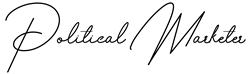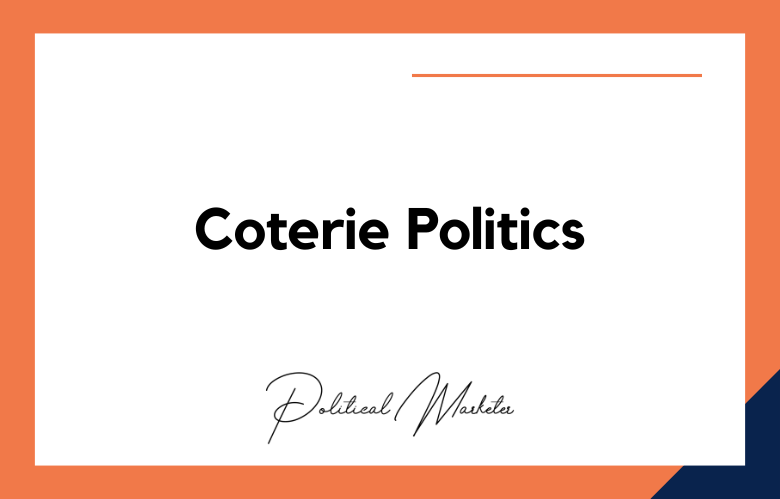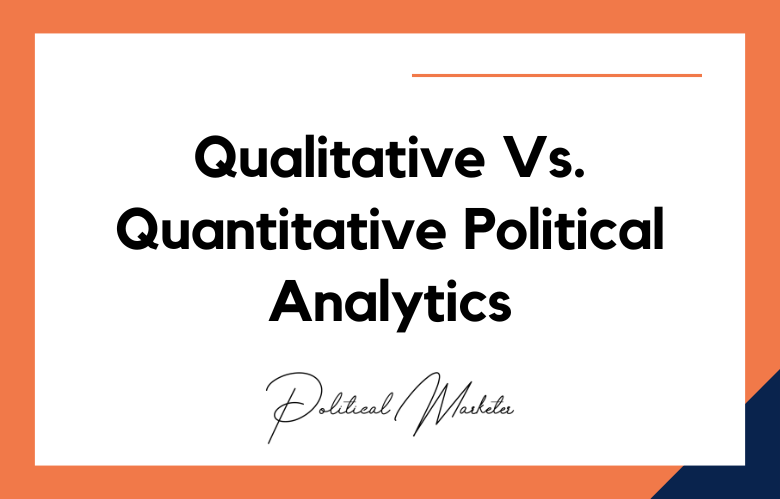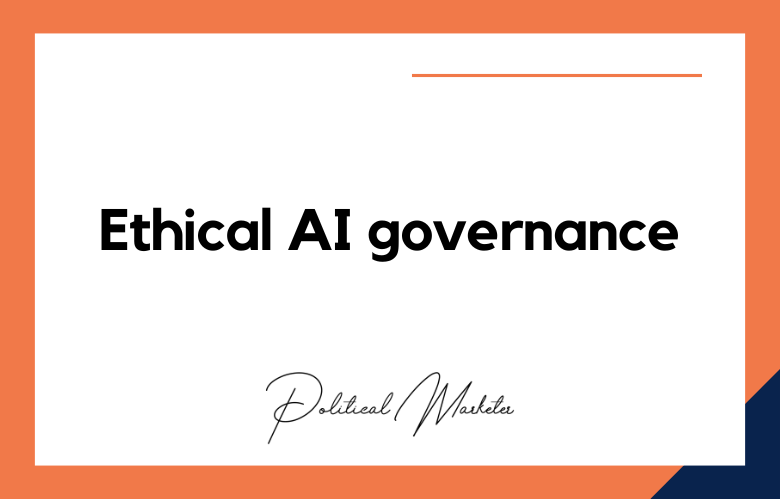As a political leader in the digital age, your online reputation is just as important as your offline reputation. In today’s fast-paced world, political leaders need to be aware of what is being said about them in traditional media and keep an eye on what is being said online.
One tool that can be used to monitor your online presence is Google Alerts. Google Alerts is a free service that is easy to use and can help you manage your online reputation effectively. I will show you how to use Google Alerts for effective online monitoring and reputation management.
What is Google Alerts?
Google Alerts is a free tool from Google that allows you to track and monitor keywords and phrases related to your name, your campaign, and your party. The device sends an email notification whenever your keyword or phrase is mentioned or used on the internet.
This means you can stay updated in real time and respond to any developments quickly. The Google Alerts dashboard allows you to set your search frequency, the sources you want to monitor, the language, and the region you want to watch.
You can set up alerts for your name, political party, issues that you care about, or any topic related to your industry. Once you’ve set up your attention, you will receive an email notification containing a summary of the new content published on the web related to your keyword.
Why are Google Alerts Essential for Political Leaders?
Google Alerts is essential for political leaders because it enables them to stay informed about public opinion, identify potential issues quickly, and respond to criticism effectively.
As a political leader, you’re always in the public eye, and people are always talking about you. With Google Alerts, you can quickly see what people say about you and your political party.
This, in turn, can help you take action early on if an issue is brewing, such as a scandal, negative commentary, or polls indicating falling popularity and support.
How to Create Google Alerts.
To set up Google Alerts, you need to have a Google account. Once signed in, enter your keyword(s) to the Google Alerts page.
You can customize the frequency of the alerts, the sources you want to search, and the language in which you wish to receive alerts. You can also choose to receive alerts as they happen, once a day or once a week.
Other Tools for Online Monitoring and Reputation Management.
While Google Alerts is an excellent tool for online monitoring, it’s essential to recognize that it’s not the only tool available.
Other platforms like Hootsuite, Sprout Social, and Brandwatch offer robust social media monitoring and analytics features that can supplement your online monitoring efforts.
How to use Google Alerts effectively.
You must know how to set it up correctly to use Google Alerts effectively. Here’s how:
Start by logging into your Google account and navigating to Google Alerts.
Enter your name or the political party you represent. Add extra keywords to narrow the search results if your name is familiar.
Choose the type of content you want to monitor. You can select news, blogs, or everything.
Choose how often you want to receive alerts. You can receive them once a day or as soon as new content is published.
Add any other relevant keywords that you want to monitor.
Hit the “Create alert” button.
Best Practices for Using Google Alerts.
Setting up Google Alerts:
The first step in using Google Alerts is to create an alert. Go to google.com/alerts and enter the search terms that you want Google to monitor.
These search terms include your name, political party, constituency, policy initiatives, or any other phrase you want to monitor.
You can select the type of results you want to receive, such as news articles, videos, or discussions. You can also choose the alert frequency, such as once a day or as it happens.
Monitoring your online presence:
Once you have set up your alerts, Google will notify you by email whenever there is a new mention of your search terms.
You can then review the search results and decide whether to respond to any comments or address any issues raised.
Google Alerts can help you stay on top of online discussions, respond quickly to negative comments or criticisms, and engage with your constituents meaningfully.
Tracking your political opponents:
Another way to use Google Alerts is to monitor your political opponents. You can track what they are doing and saying online by setting up alerts for their names, parties, or policy initiatives.
You can also use Google Alerts to monitor the media coverage of your opponents and stay ahead of any negative press they may be receiving.
Monitoring your policies and initiatives:
Google Alerts can also help you monitor the online discussions around your policies and initiatives.
By setting up alerts for your policy proposals or initiatives, you can see what people say about them online and respond accordingly. This can help refine your policies, address concerns or criticisms, and engage with your constituents meaningfully.
Staying informed:
Google Alerts can also help you stay informed about your industry’s latest news and trends.
By setting up alerts for industry terms or relevant keywords, you can keep up to date with the latest developments and stay ahead of the curve. This can help you make informed decisions, stay ahead of your competition, and be a more effective political leader.
Conclusion:
As a political leader, your online reputation is more important than ever. Using Google Alerts for effective online monitoring and reputation management, you can stay on top of your online presence, engage with your constituents meaningfully, and be a more effective political leader.
Whether you are monitoring your reputation, tracking your political opponents, monitoring your policies and initiatives, or staying informed about the latest news and trends, Google Alerts can help you stay ahead of the curve and be a more effective and successful political leader.
Call: +91 9848321284
Email: [email protected]
How to Use Google Alerts for Effective Online Monitoring and Reputation Management as a Political Leader: FAQs
What Is Online Reputation Management For Political Leaders?
Online reputation management (ORM) for political leaders involves monitoring, shaping, and improving public perception through digital platforms by addressing misinformation, promoting positive content, and managing crises.
Why Is Online Monitoring Crucial In Politics?
It helps leaders stay aware of emerging narratives, detect disinformation early, and track how voters, media, and opponents perceive their actions or policies in real time.
How Can Negative Online Content Impact A Political Career?
If left unaddressed, harmful content such as fake news, old scandals, or manipulated videos can damage trust, reduce public support, and derail campaign goals.
What Are The Core Elements Of A Political ORM Strategy?
Key elements include brand audits, keyword tracking, sentiment analysis, crisis response plans, SEO for positive content, and active public engagement.
Which Tools Can Be Used To Monitor A Politician’s Digital Presence?
Tools like Google Alerts, Brand24, Mention, Talkwalker, and Hootsuite allow real-time mentions tracking across social media, news, and forums.
How Do Political Leaders Handle False Allegations Online?
They should respond promptly with verified information, issue legal notices if necessary, and distribute clarifying statements through credible sources and platforms.
What Is The Role Of SEO In Political Reputation Management?
SEO helps push positive content—news, interviews, blogs, videos—higher in search engine results to suppress harmful or misleading content.
Can Social Media Platforms Be Used To Improve Reputation?
Yes. Social media becomes a powerful ORM channel by consistently sharing achievements, engaging with constituents, and addressing issues openly.
How Do Political Leaders Manage Online Attacks Or Trolling?
Maintaining a professional tone, reporting abusive content, using community guidelines, and deploying moderation or support teams to de-escalate situations.
What Are The Most Common ORM Challenges For Politicians?
Challenges include viral misinformation, deepfakes, biased media coverage, data leaks, and difficulty in removing or correcting false content.
How Often Should Online Reputation Be Monitored?
Monitoring should be continuous, especially during elections, major announcements, or political controversies, to enable a quick response.
What Is The Difference Between Monitoring And Listening?
Monitoring tracks brand mentions; listening analyzes conversations and sentiments to understand how the public feels and why they feel that way.
Should Political Leaders Have A Dedicated ORM Team?
Absolutely. A professional ORM team can proactively manage reputation, handle crises, optimize content, and analyze threats before they escalate.
Can ORM Help In Voter Persuasion?
Yes. A strong digital reputation builds trust, reinforces credibility, and influences undecided voters by showcasing transparency and consistency.
Is It Ethical For Leaders To Manage Their Online Image?
Yes, as long as the approach avoids manipulation or censorship. Ethical ORM aims to correct inaccuracies and amplify truthful, helpful content.
How Does Crisis Management Fit Into ORM?
It involves preparing for reputational risks, drafting public responses, training spokespersons, and swiftly executing damage control strategies.
What Role Does Video Content Play In ORM?
Video content can humanize a leader, counteract misinformation, and showcase achievements in a visually engaging, shareable format.
How Can ORM Help With Media Relations?
By aligning messaging, building media trust, and ensuring consistent narratives across platforms, ORM improves how leaders are portrayed in the press.
Are Online Reviews And Comments Important For Political Leaders?
Yes, feedback on public forums and social media reflects public sentiment and can influence how others perceive a leader’s integrity and policies.
What Are Long-Term ORM Strategies For Political Leadership?
Long-term strategies include continuous content creation, transparency in communication, regular sentiment audits, and investing in digital goodwill through community engagement and thought leadership.