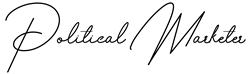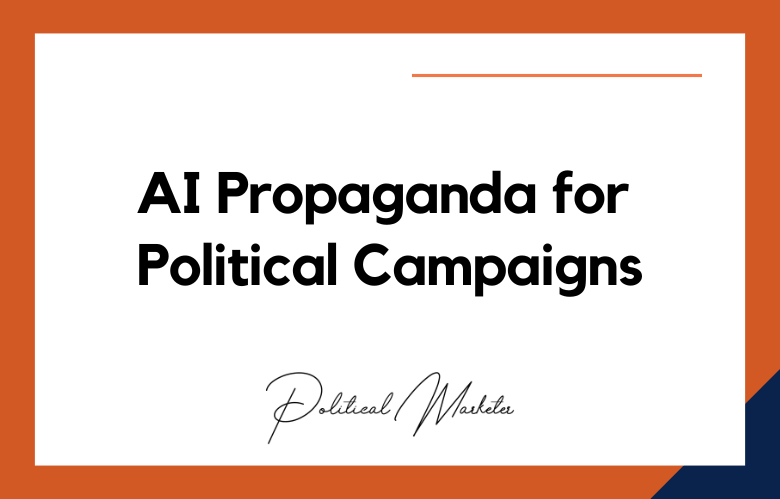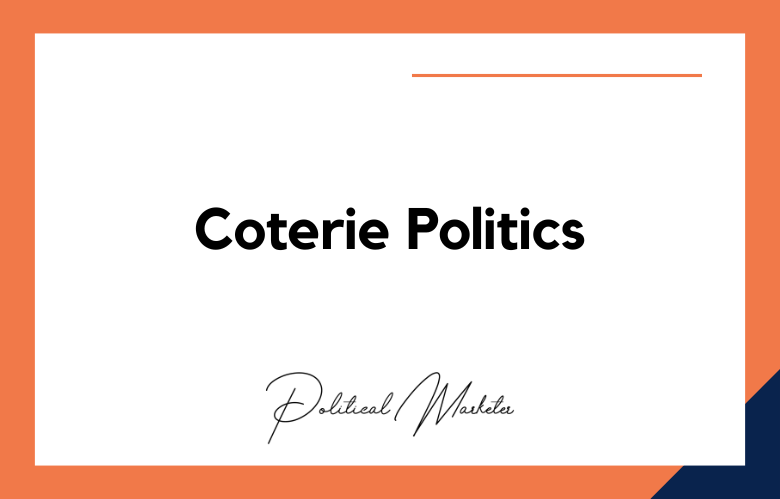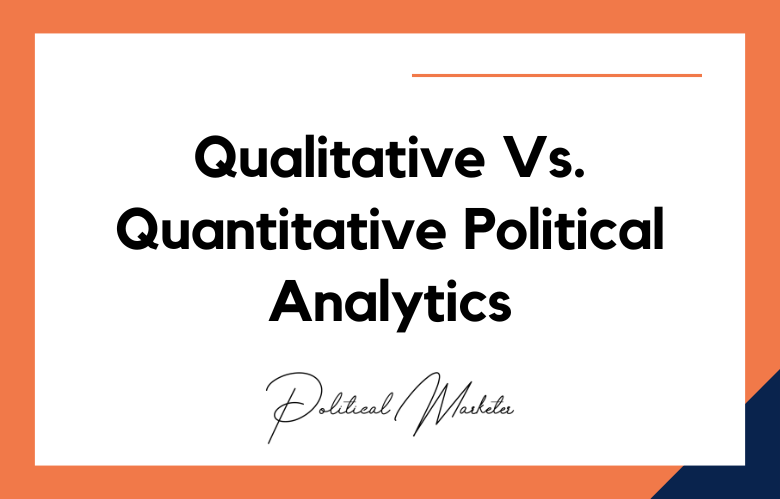Anyone can shoot a great political campaign video with their smartphone! We will give you some tips on how to do just that. Whether you are shooting a video for your candidate or creating one to share on social media, these tips will help you make the most of your footage. So take your smartphone, and let’s get started!
Like most people, you, too, probably have a smartphone to shoot video. We’ll show you how to use that smartphone to create videos for your political campaign.
We’ll cover topics such as shooting in portrait or landscape mode, using different lenses, and adding music and text to your videos. Finally, By the end of this post, you’ll be ready to start creating political campaign videos that look professional and polished!
Do you want to help shoot a political campaign video but don’t have the budget for professional equipment?
Don’t worry! You can use your smartphone to capture excellent footage. Here are a few ideas to maximize your phone’s camera.
How to Shoot Political Campaign Videos with Your Smartphone
You don’t need expensive equipment to produce excellent quality political campaign videos. You can shoot stunning footage with your smartphone.
Here are some tips on how to get started:
- Find a well-lit location. Natural light is always best. Try to choose an area near a window if you’re shooting indoors.
- Get close to your subject. It will help ensure that your video is clear and focused.
- Use a tripod or other stabilizing device. It will help keep your camera steady and avoid shaky footage.
- Experiment with different angles and shots. Get creative and have fun!
If you’re thinking of adding some clout to your political campaign, consider shooting a campaign video with your smartphone. Here are a few points to get started:
Find an attractive location that will serve as the backdrop for your video. Think about the overall message you want to communicate with your video and choose a site that helps convey that message.
For example, shooting your video in front of a farmhouse would be a good choice if you’re running for office in a rural district.
Don’t get afraid to be creative with your camera angles and shots. Remember, you’re not limited by the traditional videography rules when shooting with a smartphone.
- Plan your video shoot.
- Choose the right location.
- Gather props and costumes.
- Film your video
- Edit your video
- Share your video
Best Practices for Shooting Political Campaign Videos with Your Smartphone
- Choose a good place with plenty of natural light
- Make sure your subject is well-lit and in focus
- Use a tripod or other stabilizing device to keep your camera still
- Keep your videos short and sweet – no more than 2 minutes long
- Edit your videos using a free program like iMovie or Windows Movie Maker
- Share your videos on social media and encourage people to vote!
- Shoot horizontal video for a more cinematic look
- Use natural light whenever possible
- Avoid using the zoom feature – it makes videos look amateurish
- Keep your videos short and sweet, no longer than 2 minutes
- Edit your videos using a free app like iMovie or Adobe Premiere Clip
- Share your finished product on social media or upload it to YouTube
- Shoot in landscape mode for a more cinematic feel
- Use natural light when possible – it will give your video a warmer look
- Steady your phone with a tripod or monopod to avoid shaky footage
- Keep your videos short and sweet, no more than 2-3 minutes long
- Edit your videos using a smartphone app like iMovie or Final Cut Pro
- Choose the right location – make sure it’s a place with good lighting and plenty of space
- Film in portrait mode, not landscape – this will make the video easier to watch on social media
- Keep your videos short and sweet – people don’t have time to watch long videos anymore
- Use a tripod or monopod to keep your phone stable while filming
- Edit your videos using a smartphone app like iMovie or Splice
- Share your videos on social media and YouTube for maximum exposure
- Choose a good location with plenty of natural light
- Film in a wide shot to capture the entire scene
- Use a tripod or other stabilizing device to keep the camera still
- Keep your pictures steady and smooth
- pan slowly from one side to the other
- Zoom in and out sparingly
- Plan your complete video before you start shooting
- Choose the right location and lighting
- Make sure your subject is well-composed and in focus
- Use a tripod or other stabilization device
- Edit your video using a mobile app or online tool
- Share your finished video with the world!
- Gather your supplies – you’ll need a smartphone, tripod, and headphones
- Find a good location with plenty of light
- Frame your shot and make sure the subject is in focus
- Record the video using either the front or rear-facing camera on your phone
- Edit the video if necessary, adding music or text as needed
- Upload the video to social media and share it with your friends and followers
- Shoot horizontally, not vertically
- Use a tripod or a selfie stick for stability
- Keep the camera still and in focus
- Zoom in with your feet, not with the lens
- Make sure there is enough light
- Edit your videos using a phone app or computer software.
Conclusion
Shooting a quality political campaign video doesn’t have to be expensive or complicated. With the proper tools and good practice, you can create videos that look polished and professional using just your smartphone.
If you don’t have the time or resources to produce your videos, our team at Directive Consulting can help.
We offer full-service political consulting, including video production, so contact us today to learn more about how we can help get your message out there.
How to Shoot Political Campaign Videos with your Smartphone: FAQs
What Is The Benefit Of Using A Smartphone For Political Campaign Videos
Using a smartphone for political campaign videos offers affordability, portability, quick turnaround, and the ability to produce high-quality content without expensive equipment.
Can Smartphones Produce Professional-Quality Political Campaign Videos
Yes, with good lighting, proper framing, clear audio, and editing apps, smartphones can produce videos that meet professional standards.
What Are The Essential Accessories For Shooting Political Campaign Videos On A Smartphone
Essential accessories include a tripod, external microphone, LED lighting, stabilizer, and lens attachments for improved video quality.
How Important Is Lighting In Smartphone Political Campaign Videos
Lighting is crucial for ensuring clear visuals and a professional look, especially when filming speeches, interviews, or public addresses.
What Camera Settings Should Be Used For Smartphone Political Videos
Settings like 1080p or 4K resolution, proper white balance, and a stable frame rate (30 or 60 fps) help achieve high-quality results.
Can Smartphones Be Used For Live Streaming Political Campaign Events
Yes, smartphones are ideal for live streaming on platforms like Facebook, Instagram, and YouTube to reach supporters in real time.
How Should Political Campaign Messages Be Structured In Smartphone Videos
Messages should be concise, start with a strong hook, highlight key points, and end with a clear call to action.
What Are The Best Editing Apps For Political Campaign Videos On Smartphones
Popular editing apps include InShot, Kinemaster, Adobe Premiere Rush, and CapCut for quick and effective video editing.
How Can Campaigns Ensure Good Audio Quality In Smartphone Videos
Using an external microphone, recording in quiet environments, and adjusting audio levels during editing ensures better sound quality.
What Types Of Political Campaign Videos Can Be Created With Smartphones
Campaigns can create speeches, interviews, voter testimonials, behind-the-scenes clips, event highlights, and policy explainers.
Can Smartphone Videos Be Used For Social Media Political Advertising
Yes, smartphone videos are highly effective for Facebook, Instagram, YouTube, and TikTok political ads due to their engaging and authentic style.
How Can Campaigns Optimize Smartphone Videos For Different Platforms
Optimizing involves using the correct aspect ratio, resolution, captions, and tailoring content length to each platform’s best practices.
What Role Does Storytelling Play In Smartphone Political Campaign Videos
Storytelling helps connect emotionally with viewers, making messages more memorable and persuasive.
How Can Campaigns Maintain Consistent Branding In Smartphone Videos
Consistent use of colors, logos, slogans, and visual style across all videos reinforces brand recognition.
Are Vertical Videos Effective For Political Campaigning
Yes, vertical videos perform well on platforms like Instagram Reels, TikTok, and Facebook Stories where mobile-first viewing dominates.
How Can Campaigns Improve Engagement On Smartphone Political Videos
Adding captions, interactive elements, and direct appeals to viewers encourages more shares, comments, and likes.
What Are The Common Mistakes To Avoid When Filming Political Videos On Smartphones
Common mistakes include shaky footage, poor lighting, unclear audio, and overly long videos without a clear message.
Can Smartphone Videos Replace Professional Political Ads Completely
While smartphones can produce high-quality content, certain large-scale productions may still require professional equipment and crews.
How Can Campaigns Measure The Success Of Smartphone Political Videos
Metrics such as views, watch time, engagement rate, shares, and conversions can help measure effectiveness.
What Are The Best Practices For Creating Smartphone Political Campaign Videos
Best practices include planning ahead, using scripts, ensuring good lighting and sound, keeping videos short, and testing content before publishing.
One way to get in touch is by filling out our online form on this site or give us a call at
+91 9848321284. Let’s work together today!