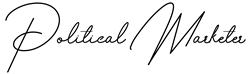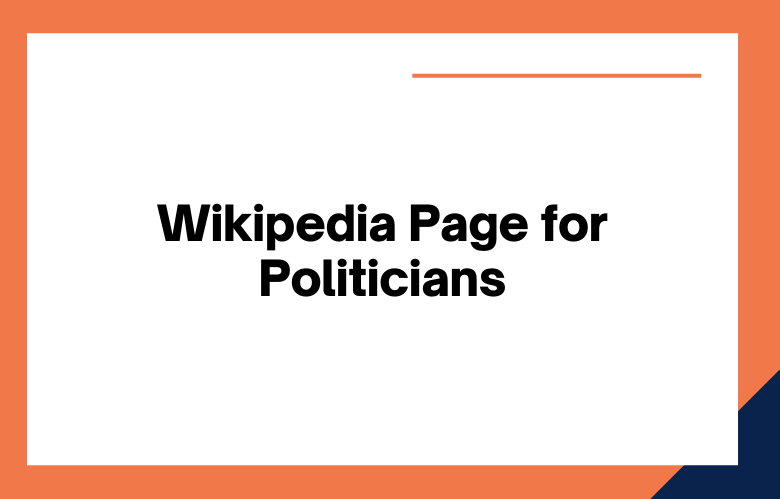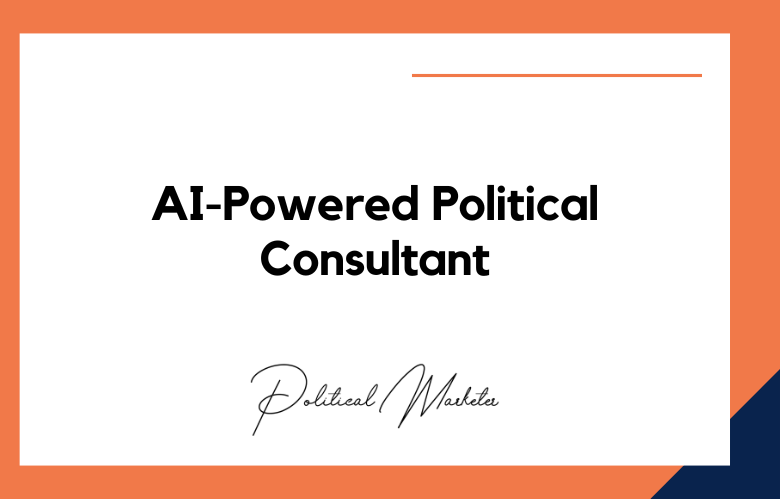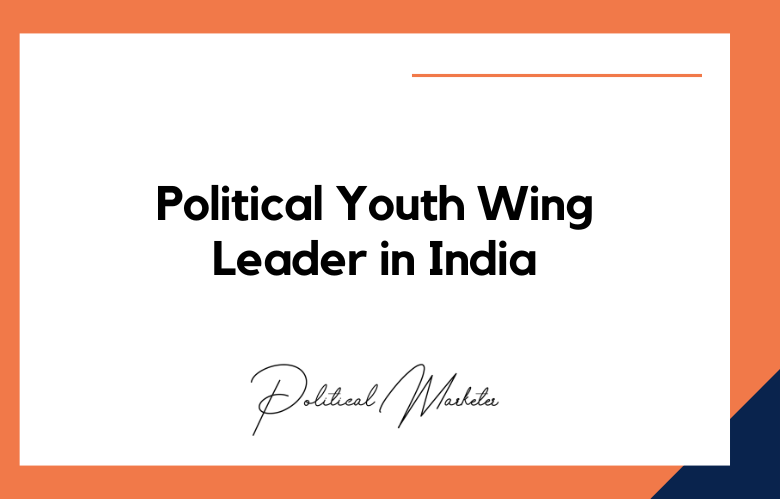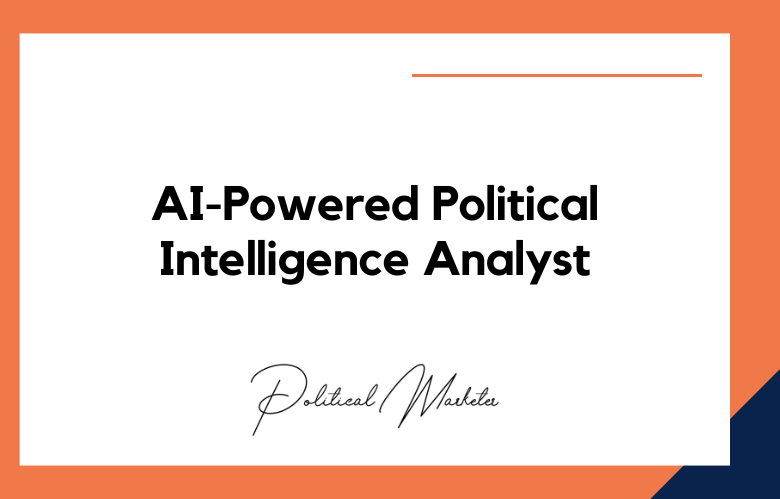Maintaining a Wikipedia page is essential for any public figure, especially politicians. It provides an overview of their biography and significant accomplishments that the public can easily access.
It also helps to ensure that any information about the individual is accurate and up to date. Politicians who do not have a Wikipedia page may find themselves at a disadvantage regarding visibility and transparency.
Creating or editing a Wikipedia page can be done by anyone, so individuals, groups, and organizations need to make sure that the politician’s page is accurate and maintained adequately.
Creating a Wikipedia page for a politician can be crucial in public image and online presence. A Wikipedia page acts as a virtual resume detailing the politician’s experience, education, and other notable information.
Furthermore, it is one of the first places people often learn about politicians. Having an up-to-date Wikipedia page with accurate information is crucial for any politician looking to build their online presence.
Wikipedia Page Creation for Politicians
Creating a Wikipedia page for politicians can be a great way to engage with the public and create an open forum for discussion. However, it’s important to note that creating such a page can also be a lot of work.
A Wikipedia page can be a great way for politicians to increase name recognition. By creating a well-written, informative page about themselves, politicians can introduce themselves to a broader audience and get their name out there.
Not only does this help them in terms of Campaigning and getting votes, but it also helps the public become more informed about who their representatives are and what they stand for.
Wikipedia pages can therefore be seen as an essential tool for politicians striving to improve name recognition and increase their public profile.
Politicians need to have a Wikipedia page that outlines their policies and political positions. This will help engage potential voters and encourage them to learn more about the politician’s platform. Creating a Wikipedia page is simple and easy to do, and it can be a great way for politicians to reach out to potential voters.
Politicians need Wikipedia pages to help establish their online presence.
Creating a Wikipedia page is an easy way for politicians to control their online narrative and increase their Google search results.
Wikipedia pages also help build credibility and support for politicians.
Wikipedia pages can be powerful tools for politicians.
They can connect with constituents, share important information, and build credibility and name recognition.
Therefore, creating a Wikipedia page is essential for any politician’s digital communications strategy.
Politicians need to up their Wikipedia game. Creating a Wikipedia page is necessary for building a successful online presence. But too many politicians are missing out on this crucial platform.
Wikipedia is one of the most popular websites in the world. It’s a go-to source for information on all topics, including politics. That’s why it’s so important for politicians to have a presence on the site.
Creating a Wikipedia page is not as difficult as many people think. And it can make a big difference in how the public perceives you. If you’re not on Wikipedia, you’re missing out on a critical opportunity to engage with voters and build your brand.
When it comes to creating a Wikipedia page for a politician, things are to the mind.
First and foremost, one must follow all of Wikipedia’s guidelines and policies. Secondly, the page should be well written and sourced. Finally, the page should be neutral and objective.
Creating a Wikipedia page for politicians can be a great way to engage the public and provide accurate information about their representatives.
However, it is essential to remember that Wikipedia is a collaborative platform so that anyone can edit the page. This means that it is necessary to maintain objectivity and neutrality when creating or editing a politician’s Wikipedia page.
How to create the Wikipedia page of a politician
Do you wish to create a Wikipedia page for a politician? Here are some tips on how to get started.
First, you need to collect information about the politician. This can include their biographical information, career highlights, and significant achievements.
Remember to focus on making the page accurate and neutral. This means using reliable sources and avoiding any personal opinions.
It’s pretty easy. Just follow these simple steps to create.
First, check to see if the politician already has a page. If not, you can create one by following the “create a new page” link on the left-hand side of the screen.
When creating the page, include pertinent information such as the politician’s name, title, party affiliation, and biographical details. Be sure to cite your sources!
Once you’ve created the page, feel free to add any other relevant information or inclusions that you think would be beneficial. And that’s it! Now anyone can go online and learn.
Be sure to include both the positive and negative aspects of the politician’s career to create a balanced portrayal.
Start with the name, date of birth, and a brief bio.
Then, add relevant details about their political career, such as education, experience, and significant accomplishments.
You can create a comprehensive and informative Wikipedia page for any politician with little effort.
Adding a Wikipedia page for a politician might seem like a daunting task, but with a few simple steps, anyone can do it.
First, create an account on Wikipedia.
Next, familiarize yourself with Wikipedia’s notability guidelines for politicians.
Once you’re sure your politician meets the criteria, go ahead and start creating the page.
Include basic information such as the politician’s name, party affiliation, and biography.
Cite reliable sources for all of the information you include on the page.
With a bit of time and effort, you’ll have created a comprehensive Wikipedia page for your politician.
Learn how to create the Wikipedia page of a politician. This skill can help promote politicians and get them more exposure. Creating a Wikipedia page is not difficult, and anyone can do it with a little bit of practice.
Here’s how
First, go to Wikipedia.org and search for the politician’s name. If there is already a page, you can add information to it. If there isn’t a page, you can create one by clicking on the “Create an article” link.
Before you create or edit a Wiki page, it’s essential to familiarize yourself with Wiki formatting. This will ensure that your changes are correctly made and look presentable.
Wikipedia is a reputable source of information for many people around the world. As such, creating a Wikipedia page for a politician can help ensure that the public has accurate and up-to-date information about the politician’s activities, biography, and policies.
However, creating a Wikipedia page is not as simple as adding content; one must also adhere to Wikipedia’s policies and guidelines. For example, all content on Wikipedia must be verifiable from reliable sources. This means that when creating a Wikipedia page for a politician, it is essential to use only high-quality, reputable sources of information.
Creating a Wikipedia page can be a daunting task, but it can have significant benefits in informing the public.
Best Practices for Wikipedia Page Creation for Politicians
- Create a Wikipedia page for your politician
- Include as many links to their social media pages and websites as possible
- List any awards or positions they have held in the past, including dates of service
- Write an introductory paragraph about why you think this person is noteworthy
- Always include a photo of the politician to show their likeness
- Include a short, concise biography that outlines where they come from and what they did for work
- Provide links to any interviews or speeches given by the politician
- Add any awards or recognition that the person has received in their career
- Create a Wikipedia account
- Write about the politician’s life and career, including any controversies the person has been involved in
- Make sure to use reliable sources for all information on the page, such as from newspapers or government websites.
- Keep it short- no more than two paragraphs of text for each section
- Include a photo of the politician
- Provide information about the politician’s career and positions held, including any scandals or controversies
- Add links to other Wikipedia pages that provide more information on
- Make sure to include accurate, up-to-date information about yourself in the “About” section of your profile
- Include a link to your website or social media profiles so readers can learn more about you from those sources if they wish
- Add links to related articles that are not yet available on Wikipedia, such as interviews with you or articles written by you
- Find out who is responsible for editing content related to politicians and contact them directly for feedback before posting anything
- Add your politician’s name to the list of people with pages on Wikipedia
- Use the following format for your page:
- Name (birth/death, active) – This is what you want to call them in this article; if they have more than one name, use their most well-known one here
- Personal life and education – Include any significant personal details about the politician that is not widely known or need clarification
- Career – Include any significant career achievements, such as positions held or laws passed by them during their time in office; also include any controversies surrounding these events that may be worth mentioning.
- Create an article about the politician and the office they hold, including a brief history of their political career
- Include links to any other related Wikipedia pages or external sources that have been cited in reliable media outlets
- Include information on the politician’s education, family, personal interests and hobbies, awards and honors they have received, current job position(s), etc
- Make sure all facts are sourced from reputable news organizations
- Get permission from the politician before creating a Wikipedia page
- Include as much information about their life and career on the page as possible, including any controversies or scandals
- Add in an external link to the candidate’s campaign website
- Research the politician’s life and work
- Create a page with their full name, birthdate, birthplace, family members/spouse(s), education history (including schools attended and degree earned)
- Add a link to their website or social media accounts
- Include at least one picture of them from recent years
- In the “Political career” section: list positions held in chronological order, including dates; be sure to include party affiliation for each position as well as any notable achievements during each term or office
- Create a Wikipedia page that is well-organized and easy to read
- Get started by researching the person’s background, including work experience, education, awards, or honors received
- Include information about their family members if they are notable in any way
- Add information about what makes them notable such as public office held or legislation sponsored/passed
- Follow Wikipedia’s guidelines for citations and formatting.
Conclusion
Wikipedia page creation for politicians can be valuable for gaining public exposure and increasing political mileage. It is important to have an experienced consultant who understands the process and can help you create and manage your Wikipedia page to ensure that it meets Wikipedia’s standards and does not get deleted.
If you are excited about creating or managing a Wikipedia page for your politician, please reach us for more information. We would be happy to discuss our Wikipedia Page Creation Consulting services with you!
One way to get in touch is by filling out our online form on this site or give us a call at
+91 9848321284. Let’s work together today!