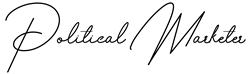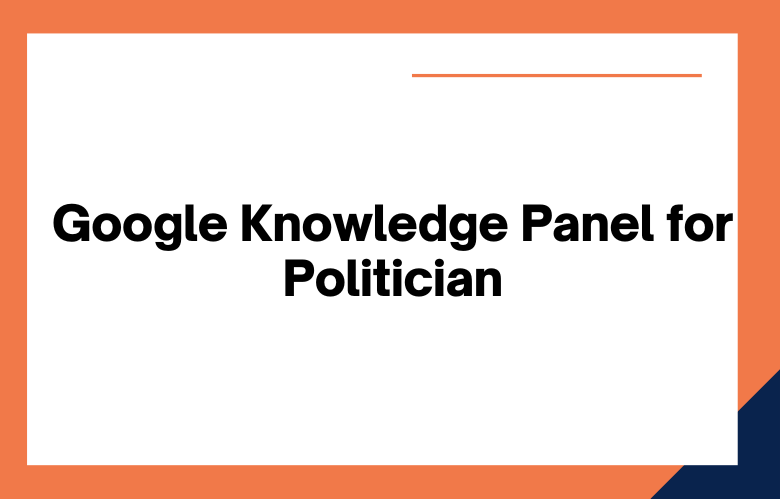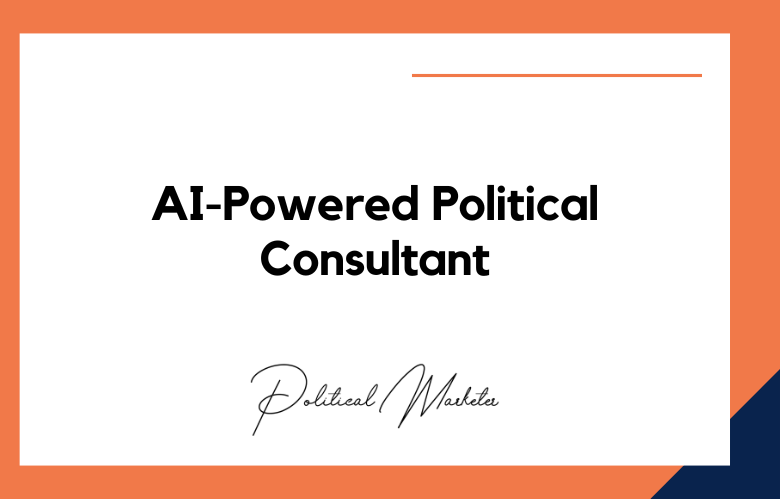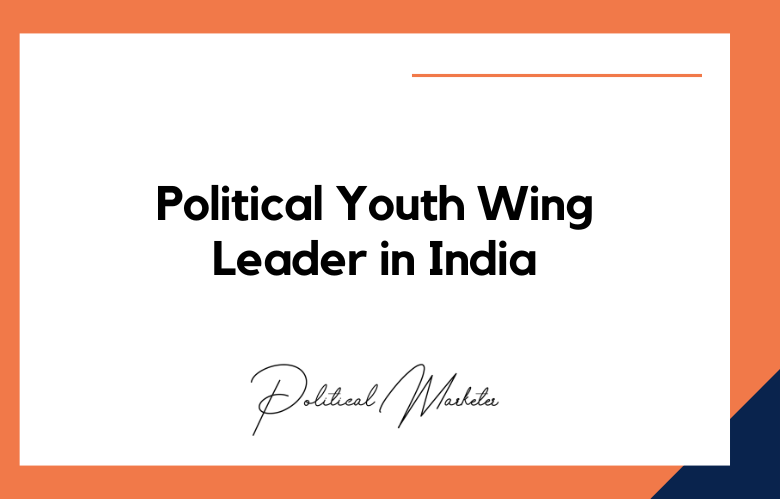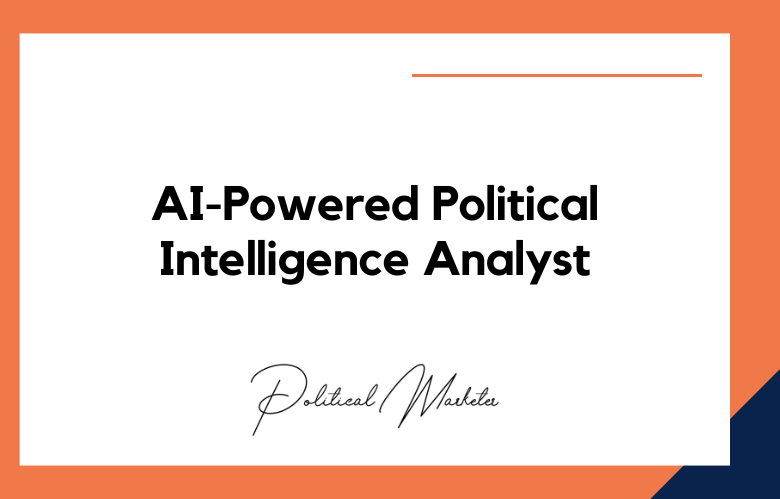As a politician or political party, they have a presence on Google is essential. A Google Knowledge Panel is one way to ensure that the public sees your name and message.
A Knowledge Panel is an information box that appears in the search results when you type in a query about a person or topic. It includes relevant facts, images, and links to help people quickly and easily access more information.
We’ll cover how to get your own Google Knowledge Panel for your political campaigns.
Google Knowledge Panels are an effective way for politicians and political parties to boost their visibility online.
Knowledge Panels appear on the right side of search engine results when users type in the name of a specific person or organization.
When someone searches for a politician or political party, they get an instant snapshot of that person or organization’s background, biographical information, and other essential details.
Politicians and political parties must ensure that their Knowledge Panel is up-to-date and accurate. Let’s look at how you can go about getting one.
Are you a politician or political party looking for your name on Google’s Knowledge Panel?
Have you heard about the benefits of having a Knowledge Panel in your Google search engine results but need to know how to get started?
If so, you’ve come to the right place.
Today, we’ll show you what a Knowledge Panel is and how to get one for your organization. Let’s dive in!
What is a Google Knowledge Panel?
A Google Knowledge Panel is an information box on the screen’s right side when someone searches for you, your organization or related topics. It appears prominently on search engine results pages (SERPs).
The panel includes essential information like contact details, hours, website links, and reviews—all in an easy-to-read format.
Having one is a great way to build credibility with potential members and constituents.
A Google Knowledge Panel is a box that appears on the right side of a Google search results page.
It contains information about a particular topic, such as a person, place, or thing.
The information in a Knowledge Panel is from various online sources, including Wikipedia and other reliable websites.
In addition to basic facts, a Knowledge Panel may include images, videos, and links to related articles. Knowledge Panels is designed to give users quick access to relevant information about their search query.
Google Knowledge Panel is a knowledge base used by Google to provide information about entities. It expands Google’s existing Knowledge Graph, which was introduced in 2012.
Google Knowledge Panel includes information about people, places, things, and concepts.
The information in Google Knowledge Panel is gathered from various sources, including Wikipedia and other online sources.
Google’s Knowledge Panel is constantly expanding with new information.
Google Knowledge Panel aims to provide users with the most relevant and up-to-date information. It designs to be a one-stop shop for all your information needs.
Google Knowledge Panel constantly evolves, so check back often for new features and updates!
What is a Google Knowledge Panel for Politicians?
Google Knowledge Panel is a concise summary of information about a particular topic, person, or place that appears when you search for that thing on Google. It includes key facts, photos, and links to related information.
Google Knowledge Panel was introduced in 2012 and gradually rolled out across Google products.
In May 2019, the Google Knowledge Panel was expanded to include information about political figures. When you search for a politician on Google, you’ll see a “Knowledge Panel” with information about their party affiliation, an office held, election history, and more.
Google Knowledge Browser is also available for politicians, which offers a more detailed view of their information.
Google Knowledge Panel for politicians is still in its early stages, but it shows promise as a way to learn about the people who represent us in government quickly.
Google has been steadily rolling out new features for its Knowledge Panel, and the latest customized addition is for politicians.
The Google Knowledge Panel for politicians offers quick access to important information about elected officials, such as contact details, social media links, and an overview of their election history.
In addition, the panel provides links to related news articles and Google search results, making it easy for users to find additional information about the politician in question.
With the Google Knowledge Panel for politicians, Google is again reaffirming its commitment to providing users with quick and easy access to the information they need.
What is a Google Knowledge Panel for Political Party?
Google Knowledge Panel is a feature that gives users quick and easy access to information about entities, such as businesses, organizations, and people.
Google Knowledge Panels for the political party include basic information about the party, such as its name, logo, and brief history. Google Knowledge Panels also links the party’s website and social media pages.
Google Knowledge Panels for a political party may also include information about the party’s current leader and recent news stories related to the party.
By providing this readily accessible information, Google Knowledge Panels help users learn more about the political parties they are interested in.
Google Knowledge Panels are a feature of Google Search that provides quick, at-a-glance information about entities such as people, places, things, and events.
Google Knowledge Panels for political parties aim to inform users about a party’s stance on critical issues, history, and notable figures.
Google Knowledge Panels can be found on the right of Google search results pages, often including links to related websites and articles.
Google aims to “provide people with direct access to accurate and up-to-date information about politicians and political parties worldwide.”
Google Knowledge Panels for political parties are currently available in English, but Google plans to expand them to other languages.
Benefits of Google Knowledge Panel for Politicians
- Google Knowledge Panel is a quick and easy way for politicians to provide information about themselves to voters.
- Google Knowledge Panel can help politicians connect with voters and potential voters who may need to become more familiar with them.
- Google Knowledge Panel can help increase the name recognition of politicians, which can help them win elections.
- Google Knowledge Panel can help to humanize politicians and make them seem more relatable to voters.
- Google Knowledge Panel can help politicians communicate their platforms and positions on issues to voters in a concise and easily digestible format.
- Google Knowledge Panel can help politicians to reach out to voters in new and innovative ways.
- Google Knowledge Panel can help increase transparency for politicians, as voters can see what information they provide about themselves.
- Google Knowledge Panel can help politicians connect with young voters, as it is a popular platform among millennials and Generation Z.
- Google Knowledge Panel can help politicians connect with voters who may not engage with traditional forms of political communication, such as television ads or direct mailers.
- Google Knowledge Panel is a free service that provides information about politicians to users who search for them on Google.
- The panel includes the politician’s name, photo, party affiliation, and contact information.
- The panel includes links to the politician’s website, social media accounts, and recent news articles.
- The Google Knowledge Panel can help politicians to reach a wider audience and connect with potential voters.
- The panel can also help to increase the visibility of a politician’s brand and improve their search engine optimization (SEO).
- The Google Knowledge Panel can also help politicians connect with their constituents and build relationships with them.
- The panel can also help politicians stay up-to-date on current events and learn about new issues their constituents are interested in.
- The Google Knowledge Panel can also help politicians monitor their online reputation and respond to harmful content quickly and effectively.
- The panel can also help politicians track their progress and see their performance in search engine results and web traffic.
- Google Knowledge Panel is a free service that provides information about politicians and other public figures.
- The panel appears when people search for the politician on Google.
- It includes basic information about the politician, such as their name, photo, party affiliation, and contact information.
- It includes links to the politician’s website, social media accounts, and recent news.
- The panel is available in over 50 countries and multiple languages.
- Politicians can use the panel to connect with constituents and provide them with up-to-date information about their work.
- The panel can also promote upcoming events or fundraising efforts.
- Politicians can also use the panel to respond to negative news stories or attack ads from opponents.
- The panel provides an easy way for constituents to learn more about their representatives and hold them accountable for their actions.
- A panel is essential for politicians who want to stay connected with their constituents and keep them informed about their work.
How to Acquire a Google Knowledge Panel for Politicians?
The Google Knowledge Panel is a box on the right of Google search results. It contains information about people, places, things, and businesses.
Google pulls this information from various sources, including Wikipedia, news articles, and other websites.
If you’re a politician, you can acquire your own Google Knowledge Panel by following these steps:
- Make sure you have a verified Google My Business Profile.
- Create a Wikipedia page about yourself.
- Optimize your website for Google Search.
- Publish news articles about yourself on high-quality websites.
- Include structured data on your website that Google can use to create your Knowledge Panel.
Following these steps increases your chances of appearing in Google’s Knowledge Panel when people search for your name.
Google Knowledge Panels are a great way for politicians to increase their visibility and reach.
Google Knowledge Panels appear when people search for politicians on Google.
They include basic information about the politician, links to their website, social media accounts, and recent news stories.
Politicians can increase their chances of appearing in a Google Knowledge Panel by ensuring their name and image appear prominently on their website and social media accounts and by creating informative articles about themselves on Wikipedia and other trusted sources.
Google Knowledge Panels are essential for politicians who want to reach more people and engage with them meaningfully.
Getting a knowledge panel is something you can only do after a while; it takes time and effort.
First, ensure that all the basic information about your political party or candidate—their contact details—is up-to-date and accurate on your website or other online profiles. It includes phone numbers, email addresses, social media pages, etc.
You should also create blog posts or press releases that mention your organization or candidate to boost their online presence.
It’s also essential to ensure that all of these verified sources are through third-party websites like Yelp and Wikipedia; this provides credibility and trustworthiness, which can help increase SERP rankings.
It would be best if you use schema markup language (such as JSON) on webpages and content related to your organization/candidate so that they appear correctly in SERPs.
Once these steps are taken, it’s time to submit an official request for a knowledge panel through Google’s support page.
This will give them the necessary information to create one for you. Remember that this process may take several weeks before it’s done. Patience is key here!
After submitting the request form, keep track of any updates from Google regarding their progress – it could be helpful if there are any issues during the process that needs resolving quickly.
Start with your website.
The first step is ensuring your website contains all the necessary information for a successful knowledge panel.
It includes contact information, such as phone numbers and emails; biographical information, such as awards and achievements; recent activities, such as press releases; and other relevant information, like photos and videos. You should also ensure that your website is optimized with keywords related to the politician or party to help boost its visibility in Google searches.
Claim your Knowledge Panel
Once your website is set up, you will need to claim your knowledge panel on Google by using a URL from your website that links directly back to it for Google to verify its authenticity. This process can be done either manually within the “My Business” section of the Google Search Console or through a third-party verification system like Yext or Moz Local.
Monitor Your Results
After you have claimed your knowledge panel, it’s essential to monitor how it appears in search engine results — especially after had made any significant changes to the page or its content on the site (e.g., updating biographical info).
You should also keep track of any reviews from previous customers or supporters so you can respond accordingly if necessary.
Stay abreast of any changes made by competitors who may also be vying for coveted spots on the right-hand side of search engine results pages (SERPs).
How to Acquire a Google Knowledge Panel for a Political Party?
Google Knowledge Panels are a way for Google to provide information about entities such as businesses, organizations, or political parties.
They appear on the right-hand side of Google search results on pages and provide users with quick facts and links to related information.
Google Knowledge Panels can be incredibly useful for political parties, as they provide a way to reach out to potential supporters and offer them easy-to-access information about the party’s platforms and policies.
While Google does not currently offer a Knowledge Panel for every political party, there are some steps that parties can take to increase their chances of being featured.
First, ensuring the party’s website is up-to-date and informative is essential. Google is more likely to feature a party on its Knowledge Panel if the party has a solid online presence.
In addition, Google may consider a party’s offline presence when deciding whether or not to feature it on its Knowledge Panel.
For example, if a party is frequently mentioned in the news or has many followers on social media, Google is more likely to feature it on its Knowledge Panel.
Google also considers a party’s relevance to current events when determining whether or not to feature it on its Knowledge Panel. If a political party is in the news for involvement in significant issues or elections, Google is more likely to feature it prominently on its Knowledge Panel.
By considering these factors, political parties can increase their chances of being featured on Google’s Knowledge Panel.
The Google Knowledge Panel is a box that appears on the right of Google search results when searching for a political party. It contains information about the party’s founders, history, and current leaders.
Google Knowledge Panel can be a valuable tool for political parties, allowing them to reach a wider audience and share their story with potential voters. To acquire a Google Knowledge Panel for your political party:
- Start by creating a Google My Business page for the party.
- Fill out the page with accurate and up-to-date information about the party.
- Promote the page through social media and other online channels.
By following these steps, you can give your political party the exposure it needs to win more votes and elect more officials.
Google My Business Listing
Creating a Google My Business listing is the first step toward getting your Knowledge Panel. It will allow you to control your business’s appearance on Google Maps and Search results.
All you need to do is create an account with Google My Business, then choose the “political candidate” option when selecting the type of business you want to register.
Once created, be sure to provide accurate information so that customers can find it easily. You should also add photos and videos of yourself or other campaign-related content so that it stands out in search results.
Verification & Optimization
Once you have created your listing, it’s time for verification and optimization. You must verify your listing with either an email address or phone number associated with the campaign before it goes live on Google Maps and Searches Results.
Once verified, ensure all the information listed is accurate, up-to-date, and optimized for search engines (SEO). It includes adding keywords related to politics and ensuring all links lead back to your website or social media accounts (if applicable).
Quality Content & Promotion
The last step is creating quality content and promoting it across multiple channels, such as social media sites or blogs.
Content should be relevant and engaging—think press releases, articles about current issues, and interviews with key figures in the political arena—so that people can learn more about what you stand for and why they should support you.
Once published online, share it using various platforms so potential voters can find it easily.
Benefits of Google Knowledge Panel for Political Party
- Google Knowledge Panel is a way for political parties to connect with potential voters and learn about their interests.
- The panel can help a party increase its visibility and name recognition by appearing in Google search results.
- The panel can also provide valuable information about what potential voters are interested in, which can use to tailor messages and campaign strategies.
- Additionally, the panel can drive traffic to a party’s website or social media pages.
- Google Knowledge Panel can also help a party connect with potential donors and learn about their interests.
- The panel can also provide valuable information about what issues potential donors care about, which can be used to solicit donations.
- Additionally, the panel can drive traffic to a party’s donation page or fundraising website.
- Google Knowledge Panel can also help a party connect with volunteers and learn about their interests.
- The panel can also provide valuable information about what causes potential volunteers care about, which can be used to recruit them for specific campaigns or events.
- The panel can drive traffic to a party’s volunteer sign-up page or website.
- Google Knowledge Panel is a free service provided by Google that gives users information about political parties.
- The service is available in many countries, including the United States, Canada, and the United Kingdom.
- The panel informs users about the party’s history, ideology, and policies.
- It also includes links to the party’s website and social media pages.
- The panel is designed to help users learn about political parties and make informed voting decisions.
- The panel is updated regularly with new information about the party.
- The service is available in both English and Spanish.
- The panel is available on both desktop and mobile devices.
- The panel is available to anyone with an internet connection.
- The panel is valuable for anyone interested in learning about political parties or making informed voting decisions.
- Google Knowledge Panel is a free service that allows political parties and other organizations to share information about their policies and platforms with voters.
- Google Knowledge Panel can help parties reach a wider audience with their message, as it is displayed prominently on the search engine results page (SERP) when people search for the party’s name.
- Google Knowledge Panel can also help parties connect with potential voters who may need to become more familiar with their policies or platform.
- Google Knowledge Panel can help parties build trust with potential voters by providing accurate and up-to-date information about the party’s policies and platform.
- Google Knowledge Panel can help parties save money on advertising, as they can use the panel to provide free information about their policies and platforms.
- Google Knowledge Panel can help parties reach voters who are more likely to be interested in their policies, as the panel is only displayed when people search for terms related to the party’s name.
- Google Knowledge Panel can help parties reach voters who are more likely to be receptive to their message, as the panel is only displayed when people are already searching for information about the party.
- Google Knowledge Panel can help parties to stay up-to-date with changes in the political landscape, as the panel is updated automatically when new information is on the party’s website.
- Google Knowledge Panel can help parties track how many people are searching for their party’s name and how many people are clicking on the panel, which can be used to gauge interest in the party’s policies and platform.
- Google Knowledge Panel can help parties monitor and respond to negative sentiments about their policies or platform, as they can see what people say about the party in real-time.
Getting a Knowledge Graph without a Wikipedia Page
Google’s Knowledge Graph is a system that Google uses to enhance its search results with information gathered from various sources.
The Knowledge Graph aims to make Google’s search results more useful and informative by directly answering questions and offering relevant information about entities such as people, places, and things.
Creating a Wikipedia page is one way to include your business or organization in Google’s Knowledge Graph.
However, getting a Knowledge Panel for your business is possible without a Wikipedia page.
You must provide Google with basic information about your business, such as your name, address, and phone number.
You can also provide Google with additional information about your business, such as your business hours, website, and logo.
Once you have provided this information, Google will review it and determine if your business is eligible for a Knowledge Panel.
If your business is eligible, Google will create a Knowledge Panel for your business and include it in its search results.
This can be an extremely effective way to promote your business and increase its visibility on Google.
Google’s Knowledge Graph is a system that generates information boxes on the right-hand side of the search engine results page (SERP).
These boxes provide quick, concise answers to searchers’ queries and can be extremely useful for users and businesses. However, to have a Knowledge Graph box appear for your business, you must have a Wikipedia page.
This can be frustrating for businesses that still need a Wikipedia page, as creating one that meets Google’s guidelines can take time and effort.
Fortunately, there are some steps you can take to increase your chances of getting a Knowledge Graph without a Wikipedia page.
First, ensure your website is well-designed and contains accurate, up-to-date information about your business.
If it is clear and authoritative, Google is more likely to consider your site for inclusion in the Knowledge Graph. In addition, try to get other websites to link to your site; Google uses links as one of the main signals to determine which areas should be included in the Knowledge Graph.
These steps can improve your chances of getting your business featured in Google’s Knowledge Graph even without a Wikipedia page.
Google Knowledge Graph is a system that Google uses to enhance its search results with information gathered from various sources.
The Knowledge Graph doesn’t rely on a Wikipedia page to provide information about entities; instead, it looks at the relationship between different entities to provide context and understanding.
Google has said that the goal of the Knowledge Graph is “to make it possible for people to search for things in a way that is more like how they think about the world.”
To get a Knowledge Graph without a Wikipedia page, Google looks at other web signals indicating the entity’s prominence and importance.
This includes links, social media mentions, and general online chatter. Google also relies on its extensive data sources, such as Maps and Google My Business, to provide information about entities.
If you want your business or organization to appear in a Google Knowledge Panel, build a solid online presence and create quality content that engages your audience.
The Google Knowledge Panel is a box on the right of Google search results. It contains information about various topics, including people, places, things, and events.
Google Knowledge Panel is powered by the Google Knowledge Graph, a database of more than 500 million entities and billions of relationships between them.
Google Knowledge Graph is constantly growing and evolving, adding new entities. While most entities in Google Knowledge Graph come from Wikipedia, many come from other sources.
For example, if you search for a person or organization that doesn’t have a Wikipedia page, you may still see a Google Knowledge Panel for them.
This is because Google Knowledge Graph includes information from various sources, including news articles, websites, and databases. You don’t need a Wikipedia page for your business or website to get a Google Knowledge Panel.
However, it helps to have high-quality content that Google can use to generate a panel for you.
Build up Your Domain Authority and Increase Your Relevance
Google’s Knowledge Panel is one of the essential elements in the search engine’s visual representation of information about a person, place, thing, or organization; it is designed to provide users with quick and easy access to relevant information.
However, many people must realize that the Knowledge Panel is also a powerful tool for businesses and organizations.
Including crucial information in your Knowledge Panel can increase your visibility, build your domain authority, and make your organization more relevant to potential customers and clients.
So how do you get started?
First, make sure that you have an up-to-date Google My Business listing.
Then, take the time to fill out your Knowledge Panel with accurate and relevant information.
Include important details such as your mission statement, contact information, and links to your website and social media accounts.
Consider adding images, videos, and other rich media to give users a better sense of who you are and what you do.
By taking these simple steps, you can significantly impact your online presence.
Google’s Knowledge Panel is a box on the right side of the search engine results page when you Google a person, place, or thing.
The Knowledge Panel contains information about the query and is sourced from various sources, including Wikipedia and Google Maps.
Building your domain authority can help increase your relevance in Google’s Knowledge Panel.
Domain authority measures how well your website will rank in Google search results.
The higher your domain authority, the more likely you appear in the Knowledge Panel.
There are several ways to build up your domain authority, such as creating high-quality content, earning backlinks from other websites, and optimizing your website for search engine optimization.
Increasing your domain authority can improve your chances of appearing in Google’s Knowledge Panel and increase your website’s visibility and traffic.
What it Takes to Appear on the Google Knowledge Panel
Google Knowledge Panel is a feature that allows Google to display information about well-known entities such as people, places, and things.
This information is crowdsourced from various sources and aggregated into a single panel on the right of the Google search results page. To appear on the Google Knowledge Panel, an entity must first be deemed notable by Google.
There are no definitive criteria for this, but Google has said they consider factors like media coverage, Wikipedia page views, and mentions in other trusted sources. Once an entity has been deemed notable, Google will begin to collect information about it from various sources.
This process can take months or even years, so there is no guarantee that every notable entity will eventually appear on the Google Knowledge Panel. However, those who do appear can enjoy increased visibility and click-through rates, making it well worth the wait.
Google Knowledge Panel is a feature that displays information about entities such as people, businesses, and places when Google users search for them.
Google Knowledge Panel covers various topics, from sports and entertainment to history and current events. To appear on Google Knowledge Panel, entities must be notable and have a significant online presence.
Google looks at various factors to determine whether an entity meets these criteria, including press coverage, Wikipedia page views, and social media mentions. As a result, appearing on Google Knowledge Panel can be a valuable way to increase visibility and reach new audiences.
Conclusion
Google Knowledge Panels are an effective tool for politicians and political parties looking to gain visibility online quickly and easily.
A well-crafted knowledge panel gives voters a snapshot of who you are—and what you stand for—in seconds.
By following these three simple steps — setting up your website correctly, claiming your knowledge panel, and monitoring results —you can ensure that your campaign message reaches potential voters more effectively than ever!
Getting a Knowledge Panel for your politician or political party can be beneficial by increasing visibility and trust among prospective members/constituents.
However, getting one can be challenging – it takes time and effort! Ensure all essential information about your organization/candidate is up-to-date across multiple websites (including social media pages).
Create content related to them, such as blog posts or press releases, to boost online presence further; use schema markup language on webpages & content related as well as verification from third-party sites like Yelp & Wikipedia too!
Finally, submit an official request form directly through Google’s support page – although this may take some time before completion – patience is key here! With these tips in mind, we hope you get your knowledge panel soon! Good luck!
If you are running for office or working for a political party, having a Google Knowledge Panel is essential.
This panel provides information about you or your organization and links to important websites.
A Knowledge Panel can help you get more visibility and make it easier for people to find information about you. You can also use the panel to share your story and connect with potential voters.
If you are interested in learning more about how to get a Google Knowledge Panel for politicians & Political Parties, we can help.
Our team of experts will work with you to create a personalized plan that meets your unique needs.
Contact us today to learn more about our services and how we can help you win!
Call: +91 9848321284
Email: [email protected]