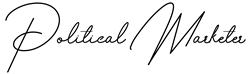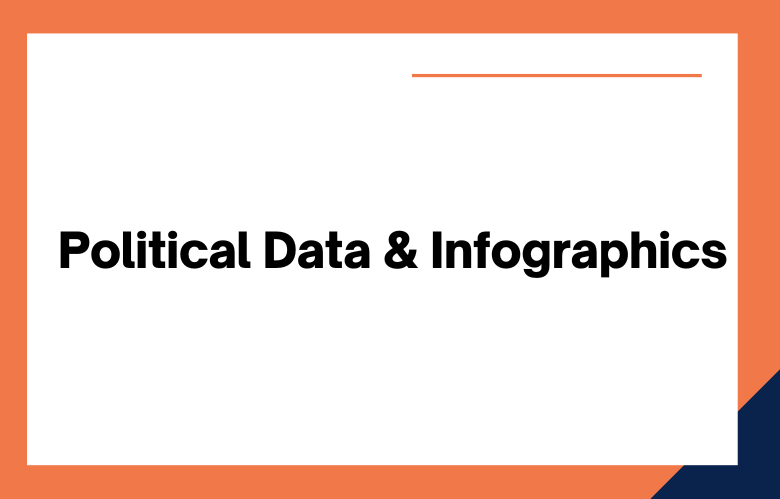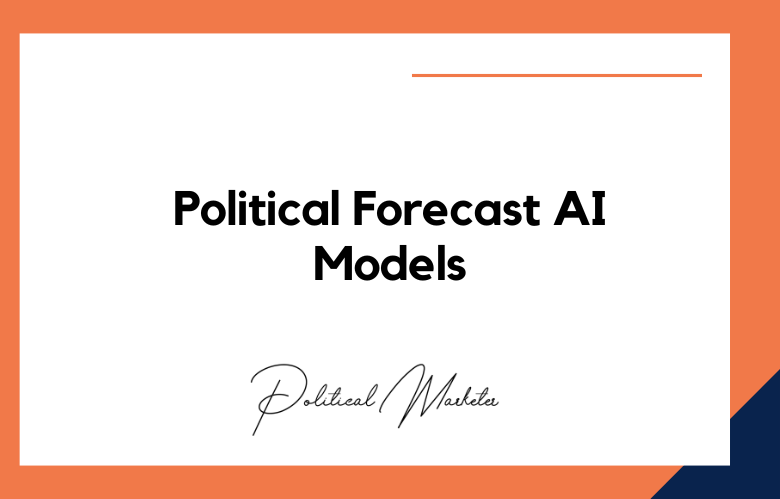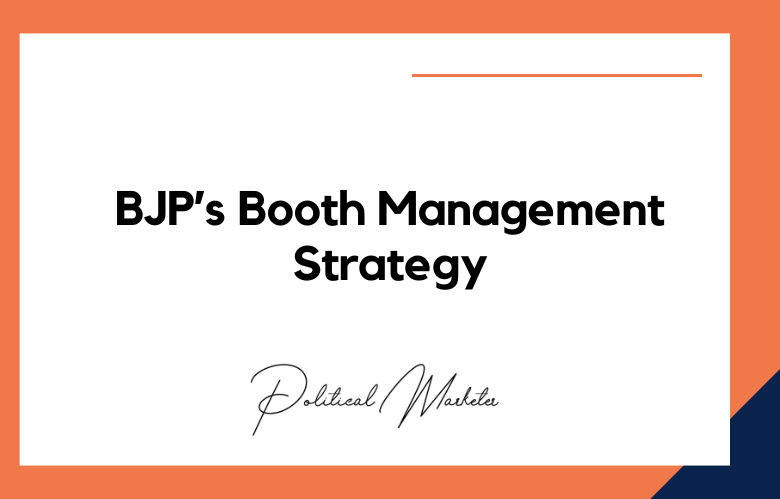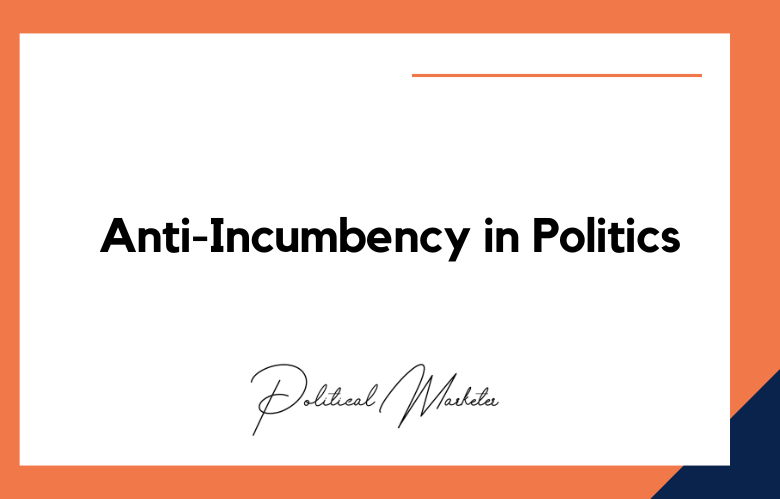In politics, data visualization is critical to understanding various political bodies. By representing data in a graphical format, we can more easily see relationships, trends, and outliers within the data. One way is to use an infographic, which displays data in a visually appealing way.
An infographic uses color, shape, and image to help us understand the stories that data tells. In politics, infographics are handy for showing relationships between different political bodies.
For example, an infographic can show how a bill becomes law or how many seats each party holds in Congress.
You can also use Infographics to compare different sets of data.
If you’re like most people, you probably didn’t pay much attention to the data released by the Federal Election Commission last week. But if you’re a campaign manager or political consultant, that data is a goldmine of information. How can you use that data to help your candidate or party? One way is to visualize it using an infographic. Infographics can take complex data and make it easy to understand, so they’re perfect for politics. We’ll show you how to create an infographic using political data.
In the world of politics, data is king. Suppose you can understand and visualize your data in a way that makes it easy to comprehend. In that case, you’ll be able to understand better what’s happening in your political campaign and figure out what needs improvement. An infographic can help you do just that. We will show you how to create an infographic using Political Data. Let’s get started!
You may not realize it, but data is essential for any successful political campaign. By understanding and visualizing your data in an easy-to-read format, you’ll be able to spot trends and problems much more quickly than relying on numbers alone. Infographics are a great way to do this – they take complex data and turn it into something visually appealing and easy to understand. We will show you how to create an infographic using Political Data. So let’s get started!
For example, an infographic could compare the voting record of two members of Congress or the approval rating of two presidents.
By seeing the data side-by-side, we can more easily understand how they are related.
How to use an Infographic for Political Data
Why use an Infographic?
Infographics are an effective way to communicate your message for several reasons:
- They are visually appealing and can capture people’s attention.
- They are concise and can convey information in a small space.
- They are shareable.
People are more likely to share an infographic than a traditional text-based article.
There are many reasons why you want to use an infographic to visualize your political data:
- Infographics are eye-catching. People are more likely to pay attention to an infographic than a traditional table or graph.
- Infographics can help you communicate complex concepts quickly and easily.
- Infographics are shareable.
People are more likely to share an infographic on social media than a traditional table or graph.
How to create an Infographic
Now that you know why you should create an infographic, let’s discuss how. The first step is to choose a topic.
Once you have chosen a topic, you must gather your data.
You can find data sets online or collect your data. Once you have your data, you must choose a visualization tool.
There are many tools available online that allow you to create infographics for free or for a fee.
After you have chosen a tool, you will need to input your data into the device and select a template for your infographic.
Once done, you can start customizing your infographic by adding colors, images, and text.
When you finish customizing your infographic, proofread it for errors and save it as a high-resolution PNG or JPEG file.
Creating an infographic can be straightforward.
There are many online tools that you can use to create an infographic quickly and easily.
Canva and Piktochart are two popular options.
Both tools offer templates that you can customize to fit your needs.
Plus, they have built-in tools that make adding images, charts, and graphs to your infographic easy.
Please keep it simple.
When it comes to creating an infographic, less is more.
Overloading your audience with too much information will only confuse and ultimately hinder your ability to communicate your message effectively.
Stick to the essentials and resist the urge to include everything you know about the topic.
Make it visually appealing.
An infographic is only compelling if people are going to want to look at it.
This means that your visuals need to be well-designed and eye-catching.
Use colors and shapes judiciously to draw attention to the essential elements of your graphic, and be sure to use high-quality images that won’t pixelate when blown up on a screen.
Use clear, concise language.
Just as you want to keep your visual elements simple, you also want to use easy-to-understand language.
Avoid jargon and technical terms whenever possible, opting instead for plain language that will be accessible to as broad an audience as possible. And remember to proofread!
Nothing diminishes the credibility of an infographic, like typos or grammatical errors.
Choose the correct data.
The first step in creating a compelling infographic is to choose the correct data.
Not all data is created equal; some data points will be more impactful. When deciding what data to include in your infographic, ask yourself:
- What is the purpose of this infographic?
- What do I want my audience to take away from it?
- How will data help my audience understand my message?
- What will data be most compelling/convincing?
Once you’ve answered these questions, you’ll better understand what data to include in your infographic.
Remember, less is more! You want to make sure your audience is aware of the information.
Choose key data points you want to highlight and build your graphic around those.
Find the right visuals.
Now you’ve chosen the data you want to include in your infographic; it’s time to find the right visuals to accompany it.
The best visuals are simple, easy to understand, and visually appealing.
They should also be relevant to the topic and support the information you’re trying to communicate.
When choosing visuals for your infographic, keep the following in mind:
- Stick to basic shapes (squares, circles, triangles)
- Use contrasting colors
- Avoid using too many fonts
- Use icons judiciously
Again, less is more! You want your audience to focus on the message of your infographic, not be distracted by busy visuals. Choose visuals that complement your data and help illustrate your point clearly and concisely.
Create a compelling story.
Once you’ve gathered your data and selected the right visuals, it’s time to combine everything into a cohesive story.
Remember, an infographic is not just a collection of facts and figures—it’s a way to communicate a specific message or point of view.
When assembling your infographic, think about using the data and visuals to tell a story that will engage and enlighten your audience.
Choose a target audience.
Creating an infographic is to choose your target audience.
Who do you want to reach with your message?
What are their demographics? What do they care about?
Once you understand your target audience, you can tailor your message to them.
Collect your data
Collect all of the data you will need to include in your infographic.
This data should be specific to your chosen topic and target audience.
Once you have collected all the relevant data, you can begin to organize it into a format that will be easy for your audience to understand.
Choose a design
Choose an overall design for your infographic.
This includes choosing colors, fonts, and imagery to appeal to your target audience and help communicate your message effectively.
Create the infographic
The final step is actually to create the infographic itself.
This part will require some trial and error and a bit of creativity.
But if you follow the steps outlined above, you should be able to create a compelling political infographic that will help communicate your message clearly and concisely.
Conclusion
Infographics are a great way to visualize complex concepts quickly and easily. They are also eye-catching and shareable – ideal for communicating political topics with the public.
If you are willing to create an infographic about politics, follow these steps:
Choose a topic, gather your data sets, choose a visualization tool, input your data into the device (choosing a template along the way), add colors/images/text as desired, proofread, and save as a high-res PNG or JPEG file!
Infographics are a potent tool for visualizing political data—but only if used correctly.
By taking the time to understand your audience and choose the right type of infographic for your data, you can create an engaging and effective visual that tells a story and conveys complex information.
It is essential to understand political data to make the right decisions.
It can be challenging to sift through all the information and try to understand it.
An infographic is handy because you can see everything in one spot and better understand what is happening.
Using an infographic will improve your decision-making skills in politics. If you need help with visualization or any other step, don’t hesitate to contact us for political consulting services.
Call: +91 9848321284
Email: [email protected]