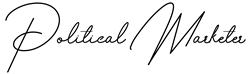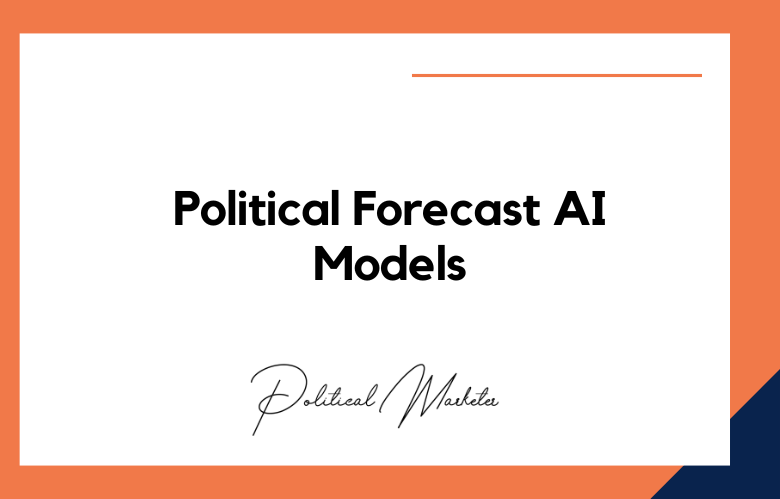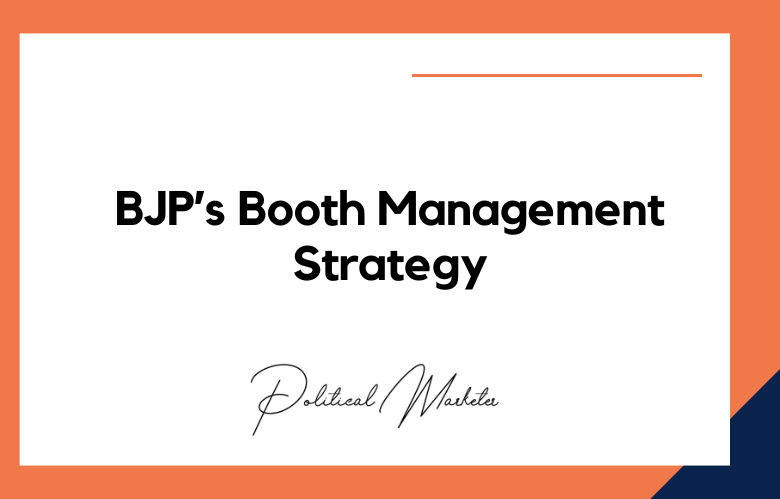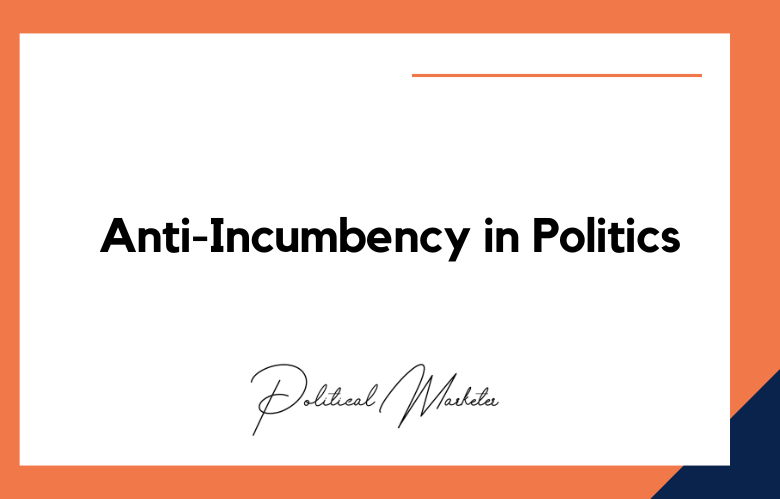Cyber Security is a rising concern for any business that has an online presence. We find vulnerable cyber attacks, but there are steps we can take to reduce the risk. Here, I will discuss some things you can do to stay secure and how these issues affect your political campaign.
Several ways to minimize the risk of being hacked or attacked by malicious actors. These methods can be applied no matter which candidate you support or your opinion on their policies. Everyone must understand how to protect themselves, not just during this election but always, as online threats will never disappear completely.
What is Political Cyber Security?
Political Cyber Security is a term that refers to the use of computer technology and software systems for political ends.
Cyber threats are a political issue because of the number of governments trying to access sensitive information.
Political Cybersecurity uses computer networks and systems to support, carry out or attack a political agenda. An example might be a government using social media to suppress dissident speech in another country.
Political Cyber Security is essential because of the number of crimes today. Many groups, such as ISIS, use technology to manipulate people. They recruit through social media, and they create fake news to try and get others to support their
It defines information security, operations, and critical infrastructure related to the government.
The importance of Cybersecurity for Politics
It’s essential to have Cybersecurity in politics and especially for the government. Hackers can infiltrate any system, making Cybersecurity even more critical because it can affect our daily lives, economy, and even wars.
Cybersecurity is an issue that has become increasingly important in politics. With the increasing number of privacy breaches and cyber attacks, politicians must address this concern before damaging their reputations.
Cybersecurity is an integral part of a political campaign. Many people use the Internet to engage with media and each other over social networks, so campaigns must be aware of how their online activities can affect them negatively.
Cybersecurity is an essential aspect of Politics. Politicians must monitor cyber threats that might hinder their goals as many people use the Internet.
On a national level, Cybersecurity is crucial for politics to help protect sensitive information and safeguard the integrity of elections.
Essential Steps for preventing Cyberattacks on your Political Party
The first step to prevent cyberattacks is to put a firewall around your database system. A firewall will keep hackers out of the system and make accessing the information they want harder.
Three steps you can use to protect your political party from cyberattacks.
Step 1: Ensure all your information is protected on a secure server.
Step 2: Use inexpensive, open-source software with security updates as often as possible.
Effective Cybersecurity for your political party is essential. Here’s what you can do to protect yourselves from cyberattacks:
As the leader of your party, you must always be aware of security measures to keep your apps and website safe.
What is Cyber Espionage in Politics?
Cyber espionage, cyber-attacks, and hacking are often used in politics. This is because they provide a way to gather the information that may be secret or unknown to the opponent.
Cyber Espionage in Politics is using computers to steal secrets from a political opponent, business rival, or foreign country for uses that include blackmail and economic gain.
Cyber Espionage in politics accounts for a lot of controversies. Some say it’s an unfair advantage, while others say cyber espionage is another way to spy.
Cyber Espionage is a threat to security because it enables hackers to access sensitive information, such as personal plans and strategies.
How Cybersecurity meets security politics
Against the backdrop of ever-increasing cyber threats, a new form of security has emerged in recent years: Cyber Security.
Cybersecurity is a critical point in every country’s politics because it’s responsible for protecting human life.
Cybersecurity deals with issues in the digital environment, such as hacking and electronic fraud. Regarding cyber politics, governments worldwide are developing strategies for dealing with cybersecurity threats alongside national interests. Countries like Russia have already taken more.
How to protect your data from hackers
An excellent way to protect your data is by using a VPN. A virtual private network encrypts the information you send online, making it impossible for hackers to access.
When you are connected to the Internet, you risk being hacked. You can reduce your chances by using a VPN while browsing.
It’s no secret that computers are vulnerable to hackers. But I’ll show you a few things you can do to protect your data from being stolen by those who want it with bad intentions.
Do not use accessible networks. If you’re using a public network, such as in an airport or on the street, ensure your information is encrypted.
Ways to reduce the risks of hacking or attacked
Your computer is susceptible to malicious software. Often update your operating system and keep your antivirus up to date.
The best way to stay safe online is not to open suspicious links. You also should change your password frequently and make it a strong one that you can remember, but others cannot guess easily.
A few things to consider while reducing the risk of being hacked or attacked. The first is regularly updating your software and operating system, which means fewer vulnerabilities for hackers!
The critical way to prevent being hacked or attacked is not to use the Internet.
The simple method to reduce the risk of being hacked is through a virtual private network (VPN). This will create an encrypted connection between the computer and the Internet, so if someone tries to hack into your device, they can only see scrambled data.
- Install a firewall and antivirus software.
- Update your computer’s operating system regularly.
- Keep your browser up-to-date.
- Enable two-factor authentication for all accounts that offer it, including email accounts and social media accounts.
- Use strong passwords – mix upper case letters, lower case letters, numbers, and symbols.
- Update your software regularly.
- Download the antivirus software and keep it up to date
- Keep your operating system updated and patched
- Avoid clicking links in emails from unknown senders or downloading attachments from them, even if the message appears to come from a friend.
- Install a virus scanner.
- Update your operating system and apps regularly
- Keep your passwords strong, unique, and updated frequently
- Turn on two-factor authentication for all accounts that offer it
- Use a password manager to create and store complex passwords across multiple devices
- Would you please make use of strong passwords and change them regularly
- Install antivirus software on all devices, including your laptop, desktop computer, tablet, and phone
- Keep your OS up to date to protect against vulnerabilities
- Stay away from malicious websites or emails that ask for personal information such as credit card numbers or social security number
- Install antivirus software on your computer
- Enable two-factor authentication to protect against hacking
- Change the password for all of your accounts at least once every three months
- Stop clicking on links from unknown sources, such as emails or texts that you don’t recognize
Tips on how to stay safe online and what happens if you get hacked
A lot of people have trouble staying safe online. I want to share some tips to help you secure your information online.
If you are vigilant, then it will help when it comes to your online security. It’s simple for hackers to get passwords and usernames from popular sites such as Facebook, Twitter, Instagram, and more. Protect yourself with the help of a unique password for each site you visit.
Tips for protecting your data online and offline
You should do many things to protect your data from hackers. First, use a password manager such as LastPass or Dashlane with complex passwords for each website. Try to use different passwords for multiple websites, so if one site.
There are many ways to protect your data. It’s essential to do this because if you don’t take precautions, people could steal your information and use it in harmful ways.
First, avoid using public wifi networks. Second, make sure your computer has current security updates. Finally, update all your accounts’ passwords to prevent identity theft.
On the Internet, it’s easy to forget that your activity is being monitored. Your data can be stolen and misused for a host of nefarious purposes.
- Use strong passwords
- Stop using the same password for multiple accounts
- Use two-factor authentication instead of one-time passwords when possible
- Keep your computer and mobile devices updated with the latest software updates and security patches
- Back up all your data in case you lose any information or have a device stolen
- Keep your computer’s operating system and software up to date
- Use a password manager to protect yourself from forgetting passwords
- Encrypt your hard drive with a strong password for added protection
- Enable two-factor authentication on any accounts that offer it, such as email and banking services
- Use different passwords for each account you have, mainly if the service provides 2FA or other security measures like SMS verification
- Turn off location tracking on social media apps- many people don’t realize this setting is enabled by default on many social media apps
- Use a password manager
- Make your passwords difficult to guess
- Use two-factor authentication with services like Google and Facebook
- Keep your software up-to-date
- Don’t open suspicious emails, click on links in messages or download attachments from unknown sources.
- Keep your computer’s software up to date
- Install a firewall and antivirus program
- Use strong passwords that are different for each account
- Don’t click on links in emails from people you don’t know or trust, and never enter personal information like credit card numbers into websites that look suspicious
- If you need to use public wifi, make sure it is encrypted with the WPA2 protocol
- Use a password manager to create strong passwords and remember them
- Enable 2FA on any account that offers it
- Always use HTTPS when browsing the Internet, especially for transactions or sensitive information like banking information. This helps encrypt your data and keep it private from prying eyes, including ISPs and other wifi users.
- Avoid using public wifi networks where possible – this is insecure and dangerous as many people use public wifi to access personal accounts or view illegal content online.
- If you have an old laptop that isn’t being used anymore, remove all your data before disposing of it so that someone else doesn’t get their hands on your information by mistake.
- Creating solid passwords and changing them often
- Don’t click on links from people you don’t know or trust
- Use a password manager to generate, store, and remember your passwords for you
- Keep your software updated with the latest patches and security updates
- Update your antivirus definitions regularly- as soon as new threats are detected
- Creating a strong password and changing it often
- Use two-factor authentication on your accounts where possible
- Delete old social media profiles you no longer use
- Install antivirus software and keep it up to date with the latest security patches
- Turn off location settings for apps like Facebook, Twitter, or Instagram if you don’t want them tracking your whereabouts
- Lock your computer with a strong password
- Install antivirus software on your phone, laptop, and desktop computer
- Use different passwords for all accounts you have
- Don’t use public wifi to do anything that requires personal information or banking info.
- Be aware of the location tracker on your phone
- Use a VPN to encrypt your data and surf anonymously
- Turn on two-factor authentication for all of your accounts, including email and social media
- Make sure you have virus protection installed on all devices in case you become infected with malware
- Change passwords often and never use the same password twice
- Always use a strong password, and don’t reuse passwords
- Delete your cookies regularly
- Turn off geolocation services on your phone if you’re not using them
- Keep an eye on what information you share online- make sure it’s accurate and up to date
- Use two-factor authentication when available
Political Cyber Security – Threats and Protection
The integrity of elections and political campaigns should be protected. In this talk, you will hear about the threats, how they work, and what can be done to protect against them today.
Cybersecurity is an area that is becoming increasingly important for countries around the world. The most vulnerable targets are government agencies and political parties.
Political Cyber Security is a global issue; all countries must protect themselves from cyber threats. In this article, I’ll discuss some of the threats facing today’s governments.
The Election Cyber Security Playbook
The Election Cyber Security Playbook: Protect your Voting System from Hackers.
The Election Cyber Security Playbook is an excellent resource for protecting your voting systems from cyber threats.
If you are in charge of security for your organization, one of the essential things is securing and protecting our democracy.
The Election Cyber Security Playbook is a guide to protecting our election systems from cyber-attacks. Cybersecurity experts write it for cybersecurity experts and policymakers.
The Election Cyber Security Playbook outlines a strategy to protect election systems from cyber-attacks and interference. It addresses the critical challenges of preserving an election system, including managing risk in a compressed timeframe with limited resources.
The Election Cyber Security Playbook provides a comprehensive overview of the evolving threat landscape and how it presents an urgent need for election officials to adapt their operations to protect voting systems.
What is a Political Cyber Security Breach?
A political cybersecurity breach occurs when a politician is hacked, and their data/information is leaked to the public.
A Political Cyber Security Breach is when critical political information or data about a government body is stolen or damaged by hackers.
A Political Cyber Security Breach refers to any instance where an attack on a political party, hacktivist group, or government entity is performed through cybersecurity mechanisms.
A security breach is a severe threat to the well-being of citizens.
A political cybersecurity breach is an attack that disrupts or harms a country’s computer systems and occurs in response to international political events.
How Websites Can Protect Themselves From Fake News
Websites have been the target of fake news stories since the early days of the Internet. The truth is, it’s a problem that isn’t going away soon.”
On the Internet, it’s not easy to identify fake news, but there are several ways that websites can protect themselves. One of the best methods is adding a checker feature that allows users to confirm whether the story is real.
It would help if you never tried to fight fake news with censorship. Instead, you can use services like Facebook to identify sources by popularity and rank them accordingly.
There are a few simple ways to avoid fake news. One of the first things you can do is research websites you don’t recognize.
What the Candidates Should Know About Cyber Security
Each candidate is responsible for fully understanding cybersecurity issues because they are relevant to both personal and national security.
Cybersecurity is becoming a bigger and bigger deal these days. The next president must know about this quickly growing threat.
Cybersecurity is a significant concern for the government. They should make it a priority in their campaign.
Cybersecurity is a topic that many candidates are interested in. This article covers the basics of Cybersecurity and includes advice from experts to help you prepare for an interview about this subject.
Is Your Political Brand Secure From Hackers?
Your political brand is at risk from hackers, but don’t fret. We’re here to help you secure your data and eliminate the threat of attacks on your campaign or party.
A recent study showed that political parties are more vulnerable to cyber attacks than companies. Are you aware of the risk?
It’s essential to ensure that you’re taking all security measures in your political campaign because there could be consequences without them.
How to Protect Yourself and Your Political Clients from Cyber Attacks
It’s essential to protect yourself and your political clients from hackers. Use a different email address for each client, keep your security software updated, and don’t open suspicious attachments or links in emails you receive.
In today’s world, Cybersecurity is a vital necessity. Political campaigns must be aware of this so they don’t fall victim to these attacks and issues.
An excellent way to prevent cyber attacks is by using website security software.
Conclusion
Whether you are a politician, campaign manager, or someone who wants to know what’s happening worldwide, knowing how cybersecurity risks can affect your business and persona is essential. Here you can find helpful tips for reducing the risk that may have been overlooked. We hope this information helps make everyone feel safer from these attacks!
The risk of being hacked or attacked by competitors in the political field is much higher than in any other industry. We can help you reduce risks and protect your company’s data with cybersecurity services for politicians, including training on best-using email encryption and computer security measures. Reach us to get more about our Political Cyber Security offerings!