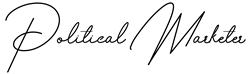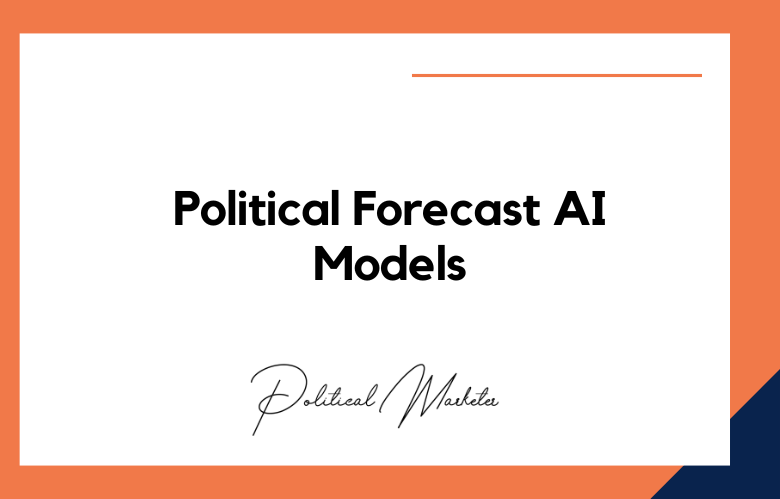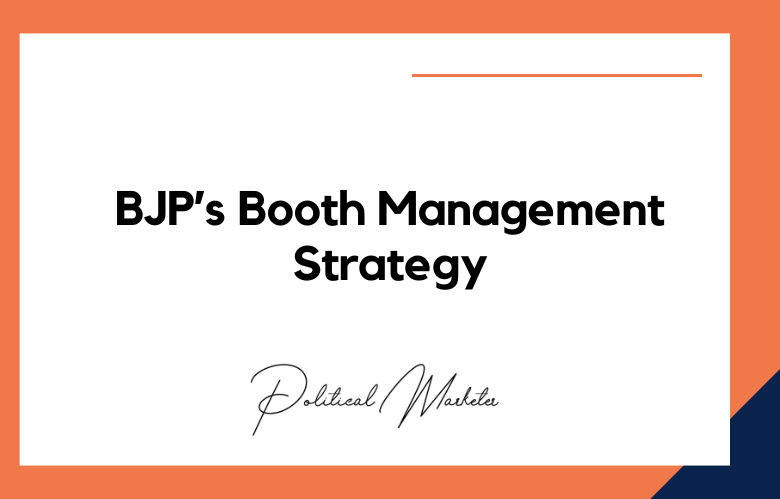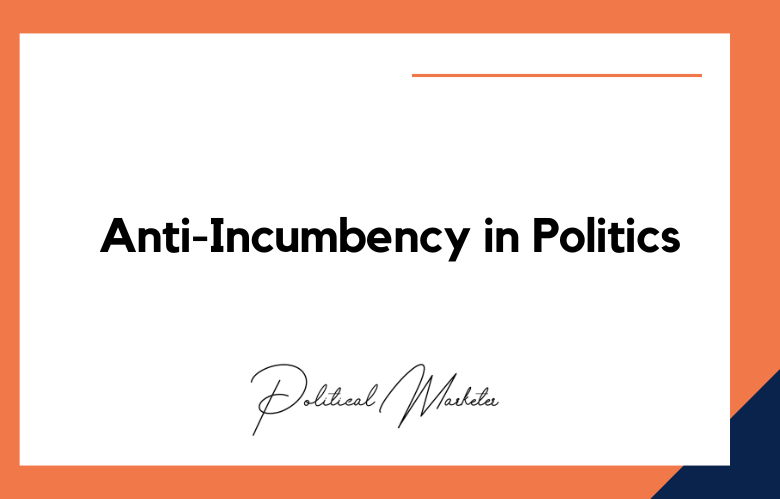If you’re a political campaign looking to run ads on Facebook, you’ll need to go through authorization. We will get you through the steps you must take to get authorized. We’ll also explain the different types of political ads available on Facebook if you’re ready to start running ads.
Most people think that only major political organizations can run ads on Facebook related to politics. Did you know that there is a way for individuals and small organizations to get authorized to do the same?
We will outline how to get authorized to run political ads on Facebook.
How to Get Authorized to Run Political Ads on Facebook in the USA
Below are the most considerable instructions on how to get authorized to run political ads on Facebook in the USA.
You’ll need to take steps to get authorized to run political ads on Facebook in the USA.
First, you’ll need to set up an advertiser account on Facebook. Once you’ve done that, you’ll need to provide documentation that proves you are who you say you are and that you’re permitted to run political ads.
After you’ve submitted your documentation, it will be reviewed by Facebook. Once your documentation has been approved, you can start running political ads on Facebook!
You must undergo a rigorous application process to get authorized to run political ads on Facebook in the USA.
After you have submitted your application, Facebook will review your eligibility and decide whether or not to approve your request.
When your request is approved, you can run political ads on Facebook by all applicable laws and regulations.
To run political ads on Facebook in the USA, the Federal Election Commission must authorize you.
To get authorized to run political ads on Facebook in the USA, you must first be an official political party, candidate, PAC, or non-profit organization. Then, you must provide Facebook with your organization’s tax ID number. Once you have done that, you can create your ad and target your audience.
Are you considering running political ads on Facebook but unsure if you can do so in the USA? Here’s a quick guide to support you in getting started.
First, check Facebook’s Advertising Policies to see if your ad meets the requirements for political content. Ads. Once you’ve confirmed that your ad meets Facebook’s needs, you must complete an authorization process.
To start the authorization process, you must submit a form that includes your contact information, website URL, and a campaign description. After you submit the form, Facebook will review your campaign and decide whether or not to authorize it.
If you’re approved, you can run political ads on Facebook.
Are you looking to run political ads on Facebook but unsure how to get started? Whether you’re campaigning for a local election or wanting to get the word out about a national campaign, there are a few things you need to do to be authorized by Facebook.
First, you’ll need to be a verified US entity. This can be done by providing Facebook with your legal or business name and relevant identification numbers and confirming your location.
Once verified, you must certify that you comply with all applicable laws, including campaign finance. You can check the appropriate boxes in Facebook’s advertising interface.
Finally, you’ll need to provide a Payment Method.
In the USA, Facebook requires anyone running political ads to be authorized.
You must provide Facebook with basic information about yourself and your campaign to get authorized.
You can find more information about getting authorized to run political ads on Facebook’s help center.
How to Get Authorized to Run Political Ads on Facebook in India
The Election Commission of India must first authorize you to run political ads on Facebook in India.
Here’s how you can get started:
- Go to the Facebook Ads Authorizations page.
- Click on the country dropdown and select “India.”
- Please fill out the form and submit it for review.
Once your authorization is approved, you can run political ads on Facebook in India!
Here’s how you can get started:
First, you’ll need to create a Facebook page for your campaign. Once that’s set up, you must submit an authorization form.
Once you’ve submitted the form, Facebook will review it and determine whether or not you’re eligible to run political ads. You’ll be given the green light to start running your ads if you are.
Are you looking to run political ads on Facebook in India? If so, you must be authorized by the Election Commission of India. Here’s how you can get started:
First, go over to the Facebook Ads Manager. Then, click on the “Tools” menu and select “Ads for Politics and Issues.” You’ll need to choose your country and fill out some information about your campaign. Once done, you can submit your application to the Election Commission of India.
Facebook’s political ad policies vary from country to country. In India, for example, Facebook requires political advertisers to be authorized by the Election Commission of India. Here’s how you can get approved to run political ads on Facebook in India:
First, you’ll need to provide Facebook with a government-issued ID. It can be a driver’s license, passport, or another ID type. Next, you should fill out the form provided by the Election Commission of India. Once you’ve completed the form, you’ll submit it to Facebook for review. Once your authorization is approved, you can run political ads on Facebook in India!
To run political ads on Facebook in India, the Election Commission of India must authorize you. Here’s how to get started:
First, you must create a self-declaration that includes your name, contact information, and a political party or campaign description.
Then, submit your self-declaration to the Election Commission of India at least seven days before you run your ad.
Once you’ve been authorized, you can create your ad on Facebook and target it to the people in India who are most likely to be interested in your message.
To get authorized to run political ads on Facebook in India, you’ll need to follow these steps:
First, visit the Facebook Ad Library page and select India from the dropdown menu.
Next, click on the Authorizations tab and click the blue Apply button.
You’ll need to provide information about your organization, including your organization name, website, and contact information.
Once you’ve submitted your application, Facebook will review it and get back to you with a decision.
Conclusion
Please get in touch with us if you’re interested in running Facebook political ads or need help getting started.
Our expert team can help you ensure your campaign complies with Facebook’s regulations.
Thanks for reading, and we hope this article has been helpful!
One way to get in touch is by filling out our online form on this site or give us a call at
+91 9848321284. Let’s work together today!